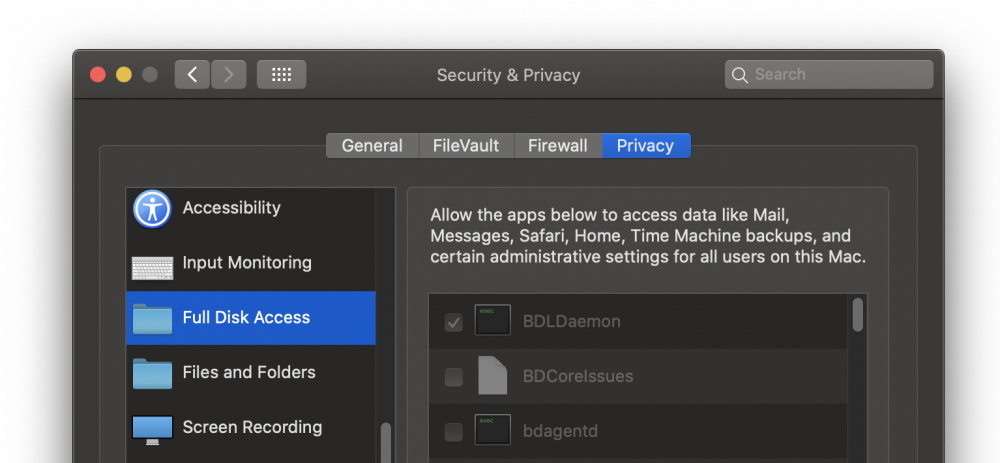full disk access under Catalina
Running macOS 10.15.0 on a MacBook Pro (15-inch, 2019). I had done a clean install of macOS on this station so Bitdefender had not previously been installed. I installed it on Friday and, like Mojave, had to give Full Disk Access to the BDLDaemon.
"How to grant access to protected folders on macOS Mojave"
https://www.bitdefender.com/consumer/support/answer/14812/
However, I see two other Bitdefender items (BDCoreIssues and bdagentd) are showing up on the Full Disk Access list (see attached screenshot) but I have not given them this level of access yet because the support article mentioned above does not list them. Do these items also need this level of access under Catalina?
/Library/Bitdefender/AVP/common.bundle/BDCoreIssues
/Library/Bitdefender/Central/Agent/bdagentd
Also, does the "Antivirus for Mac" app require Full Disk Access? I noticed the support article for Bitdefender Endpoint Security requires granting access to both the BDLDaemon and the Endpoint Security for Mac app, but the support article for standard Antivirus does not list the app.
/Library/Bitdefender/AVP/Antivirus for Mac.app
Comments
-
I'm running macOS Catalina 10.15 and I see three items: Antivirus for Mac, BDCoreIssues, and BDLDaemon. I gave all three full disk access permission and I am still having issues. I don't see bdagentd. Based on what I have experienced so far I would say Bitdefender is not comparable with macOS Catalina.
0 -
Hello,
The system will detect anything which may access user's files. You need to grant permissions to BDLDaemon. Please provide us more details about the issues you are encountering.0 -
Not having any problems as far as I know. Unclear why "BDCoreIssues" and "bdagentd" are on the list for Full Disk Access (even if they haven't been allowed this level of access). Maybe a glitch in Catalina is making them appear on the list? It's not like I received a request from these apps for FDA and I denied it; never got asked at all.0 -
On 10/17/2019 at 4:59 AM, bitmender said:
Not having any problems as far as I know. Unclear why "BDCoreIssues" and "bdagentd" are on the list for Full Disk Access (even if they haven't been allowed this level of access). Maybe a glitch in Catalina is making them appear on the list? It's not like I received a request from these apps for FDA and I denied it; never got asked at all.
Hi,
On Catalina under Full Disk Access you will see all file which have access to Users files.0 -
My initial screenshot shows that "BDLDaemon" does have access because I checked the box to allow it. The "BDCoreIssues" and "bdagentd" appear on the list but do not have FDA because they are not checked. Again, the system did not generate a request for these items to be added to FDA -- they just showed up on the list. I'm not sure how they got there but the question is whether or not they should be enabled.0 -
20 hours ago, bitmender said:
My initial screenshot shows that "BDLDaemon" does have access because I checked the box to allow it. The "BDCoreIssues" and "bdagentd" appear on the list but do not have FDA because they are not checked. Again, the system did not generate a request for these items to be added to FDA -- they just showed up on the list. I'm not sure how they got there but the question is whether or not they should be enabled.
Hello,
Only BDLDaemon should be checked to allow it.0 -
Hello!
I have BitDefender Endpoint Security Tools v7.14.26.200010 installed on my MacOS 13.0 (Ventura). After I install the software, it tells me I am at risk and I should "Open Privacy and allow Full Disk Access for these files:" BDLDaemon.app.
However I already granted this permission as you can see here:
Even after restarting my MacBook it keep saying this, what should I do?
0 -
Kindly contact the bitdefender business support by visiting https://www.bitdefender.com/support/contact-us.html?last_page=BusinessCategory
Additionally, @Alex_Dr r or @Andra_B can have a look into this for you.
Regards
Life happens, Coffee helps!
Show your Attitude, when you reach that Altitude!
Bitdefender Ultimate Security Plus (user)
0