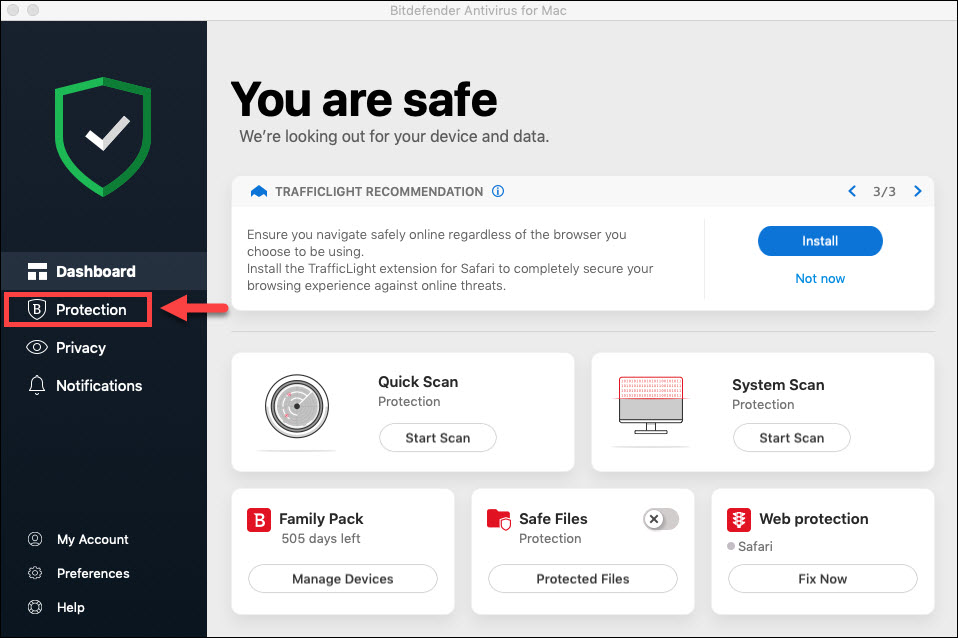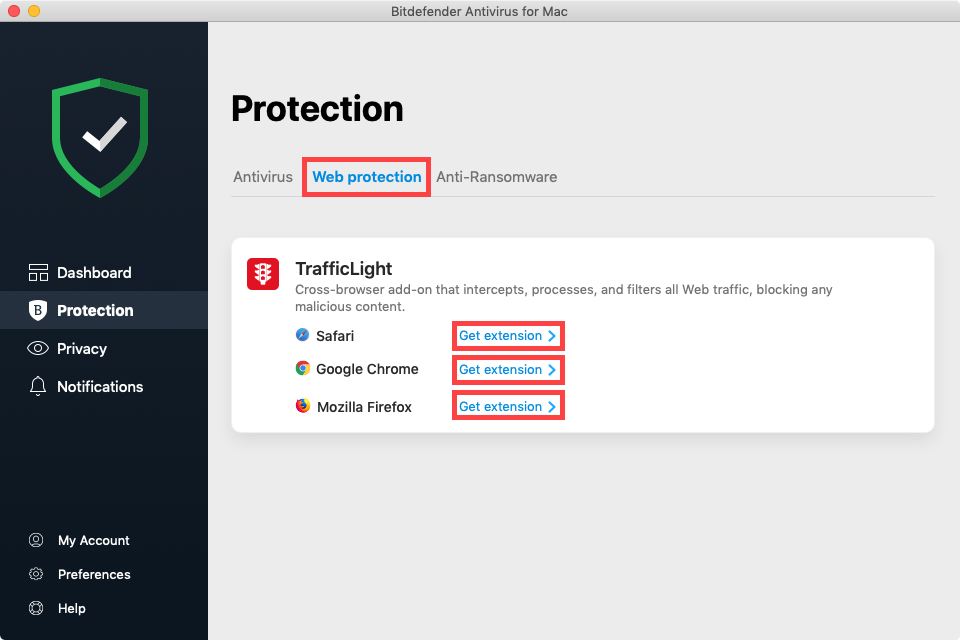You may cancel your Bitdefender subscription from Bitdefender Central or by contacting Customer Support at: https://www.bitdefender.com/consumer/support/help/
Thank you for your understanding.
Anti-Tracker Disabled

The Anti-tracker option of my Bitdefender subscriptions is disabled on my Safari browser. I cannot find how to "enable," only how to "disable." I would like to get enabled again. How do I do so?
Answers
-
Hello @Esty ,
How to install Bitdefender Anti Tracker & TrafficLight on Mac
1. Open the main Bitdefender window and click on Protection.
2. Click on Web Protection.
3. Click on Get Extension next to the browser(s) that appear in the new window (Safari, Chrome, Firefox).
4. You will be redirected to the Bitdefender TrafficLight page. Click on Free Download. You will be redirected to the browser extensions gallery and you can install (add) TrafficLight and Anti Tracker.
NOTE: On macOS 10.13 and later, after choosing Get extension for Safari, the Extensions window will pop-up. Select the checkbox next to TrafficLight to install it.
If you find this response helpful, please click on the agree button.
Thanks and regards,
2