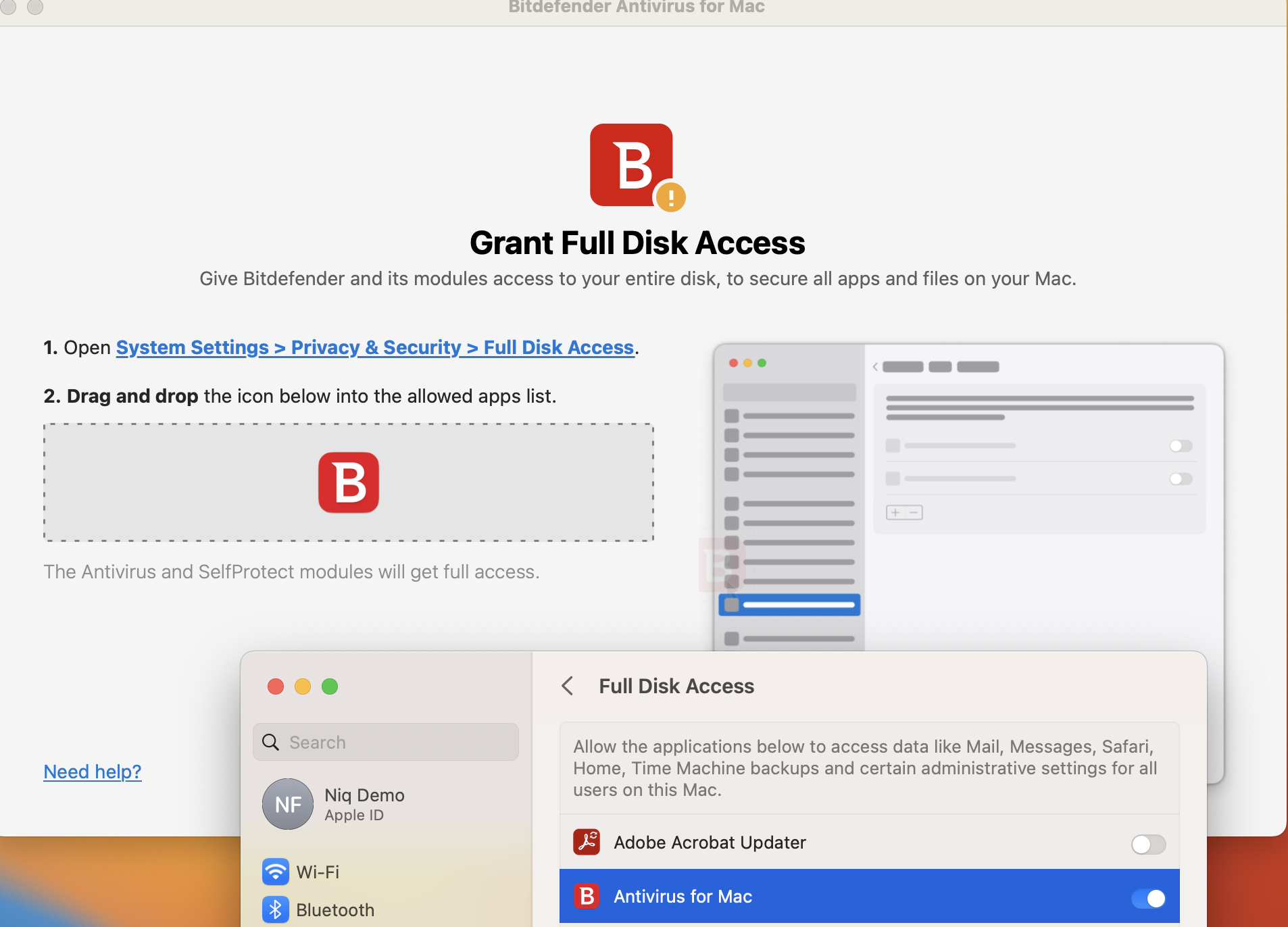Bug in 9.0.4 Full Disk Access issue.
Comments
-
This exact same issue is happening to me. As a result, I am not able to scan my system using the antivirus interface. It makes the product unusable.
2 -
Hello.
First, take screenshot(s) of the issue and create a log on your MacOS device using BDProfiler, by following these steps:
Next, contact Bitdefender Consumer Support by e-mail here (scroll down to the bottom of the page):
with short description of the issue(s).
After that, you will get an automated reply by the Bitdefender Customer Care Team, with your ticket number.
Now, in reply to that automated reply, you can send the screenshot(s) you already took and the log file you already created in the first step.
Since you are all done, just wait for the support engineers to investigate your issue(s) and find solution(s) to fix the issue(s).
Remember that the screeshot(s) and the log file will help a lot to the support engineers for better and faster investigation on your issue(s) and finding solution(s).
Regards.
2 -
Hello,
There are two permissions that need to be granted during the install process:
Try to uninstall the solution and perform a fresh install afterwards. Go to the Applications folder and open the Bitdefender folder, then double click on the BitdefenderUninstaller file to uninstall Antivirus for Mac. You can find more details in this article.
If this does not solve the issue, kindly get in touch with the engineers, as suggested by Gjoksi above, as they might need to perform a remote session on the device.
Regards
Premium Security & Bitdefender Endpoint Security Tools user
2 -
I have the same issue under MacOS Ventura (13) and Bitdefender Antivirus for Mac 9.2.0.12. I keep giving every Bitdefender app full disk access and I can't open the interface as it is stuck at asking to provide full disk access. Exceedingly annoying.
1 -
I still have this problem in 9.2.0.33
BitDefender keeps asking for access it already has.
1 -
Hi @wolfereeno,
Then this looks like a task for the Support engineers, if the steps above didn't help fix the issue.
You can get in touch with our engineers by choosing one of the contact channels available here:
https://www.bitdefender.com/consumer/support/help/
Let us know how it goes.
Regards
Premium Security & Bitdefender Endpoint Security Tools user
1