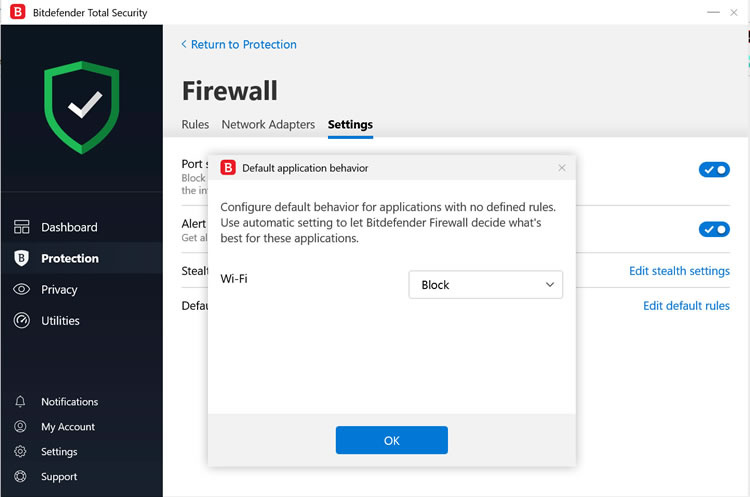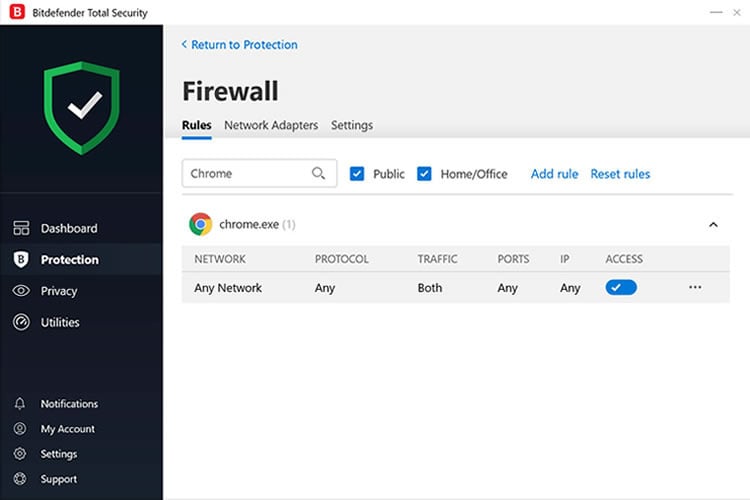Hello, Thanks for any help
I am using Bitdefender Total Security 2020 and under PROTECTION> FIREWALL>SETTINGS
There is a "Settings" tab that allows the user to define Bitdefender "Default Application Behavior".
I have enabled "Alert Mode" and set "Default Application Behavior" to "Block".
My problem is that Bitdefender blocks my Chrome browser from accessing the internet even though I have a defined rule that enables Chrome to access the internet.
Question? - Why is my rule for Chrome NOT allowing Chrome Internet access? Under my enabled rule:
NETWORK is set to "Any Network"
PROTOCOL, PORTS & IP are set to "Any"
TRAFFIC is set to "Both"