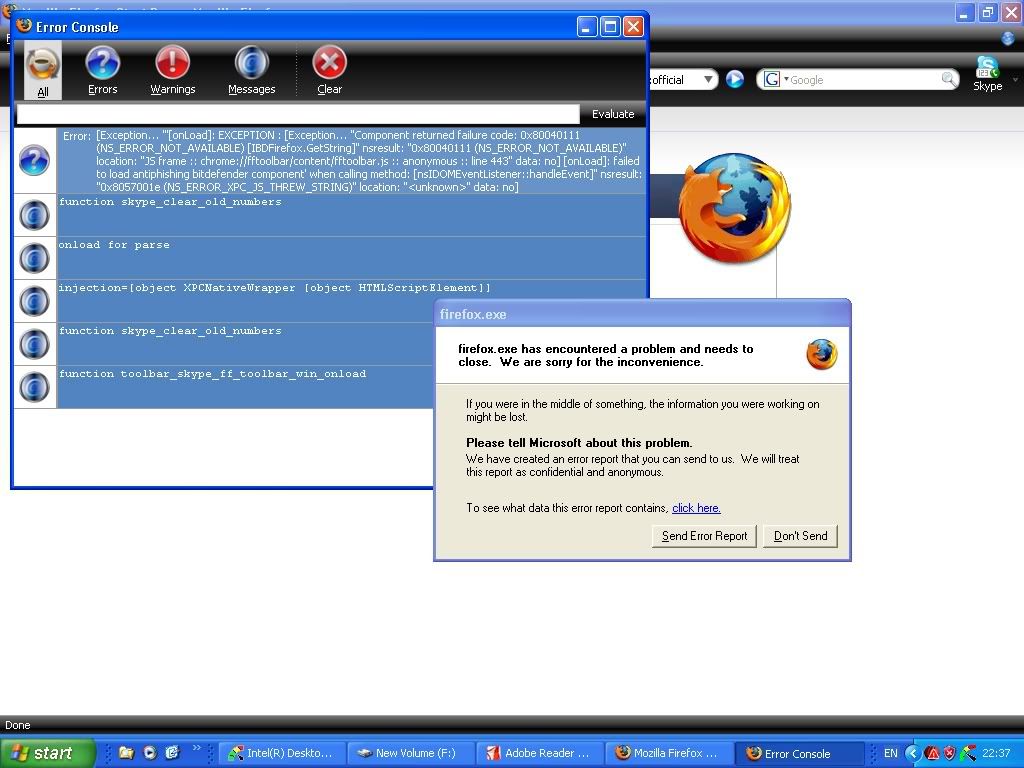My Bitdefender Internet security 2009 just received a particularity large update, which also contained the "System Bar" (until now my version had no Activity Scan Bar).
Since that update Firefox has been crashing apparently for no reason, out of the blue, even when there was no activity on the PC.
Then, I noticed that some of the crashes took place just after BD updated, or when I scanned a file for viruses, etc.
I cleared my FF's Error Console, and when it crashed again, here is what it gave me (notice the error right on top, "failed to load antiphishing Bitdefender component)
Any help, please?