Hello 
When I installed BD-AV plus 2013 and open it , a message pups up directly says :-
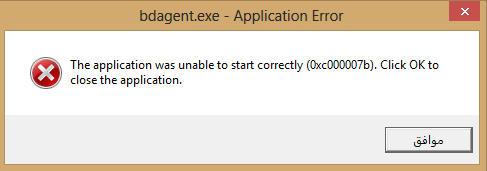
or / http://goo.gl/MD7FJ8
please HELP ME !
How can I fix it ?? my computer is in danger .. I don't have an Anti Virus !!!!
My system is Windows 8 / 64x
pleaaaaaaaaaase I need ur HELP