So, after contacting customer support today due to apparent updating issues, I have come to a conclusion (with the help of their knowledge) that the update process gives the "Update failure" message whenever there's no update available. Not only that, but it also leaves no info behind, just the Update window with "View details" link which directs you to the Notification center which has nothing to report. 
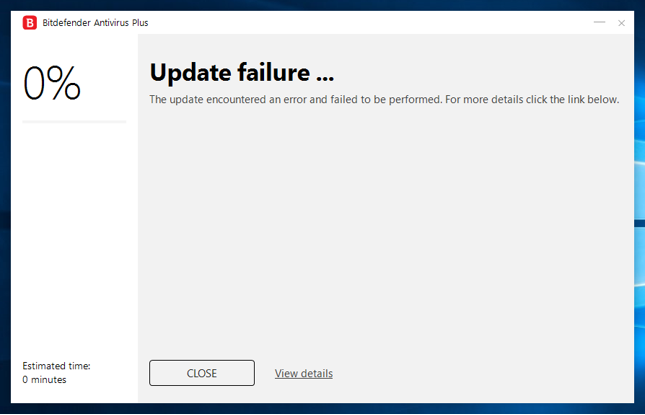

I believe I'm not the only one that would agree that this misleading message should be replaced with something more accurate like "No updates available" or similar. That way users won't think something is off and resort to contacting support and reinstalling the product for no reason.  Like I did...
Like I did...
Still it's funny how the update button was removed because it "confused some users", but something like this was considered a logical decision.