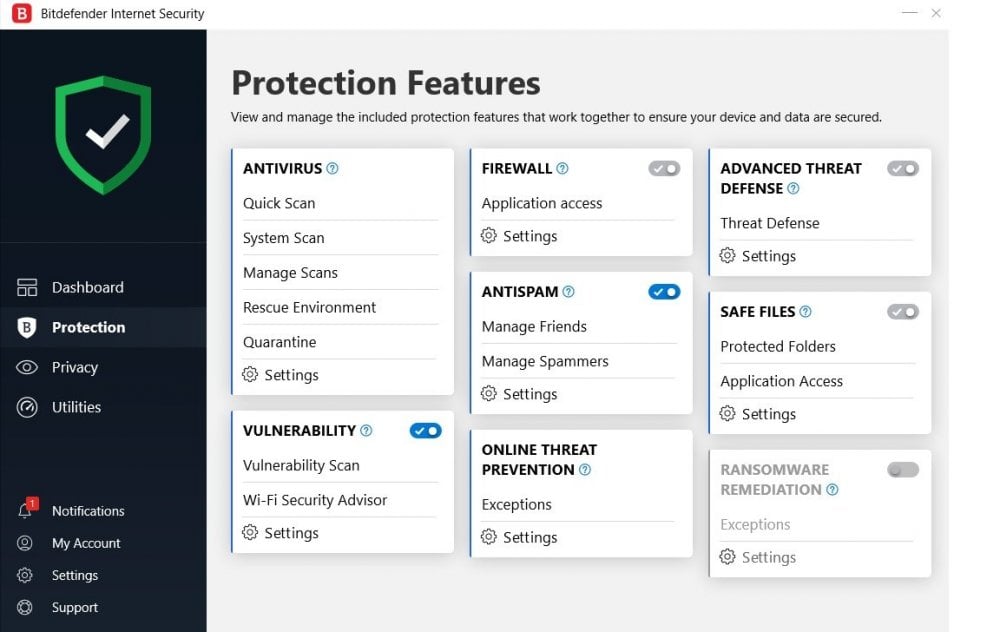Hi, The firewall (and other components) are greyed out. Please see screenshot. When I go into firewall settings, I can't click on settings or configure anything.
I refuse to believe that others are not experiencing this? Bit defender support are dragging their heels on this which isn't a good sign.
I've tried uninstalling completely, rebooting and reinstalling but with the same results.
I'm using bit defender internet security 2019
Windows 10 Pro (1803 - 17134.471).
Any help appreciated.