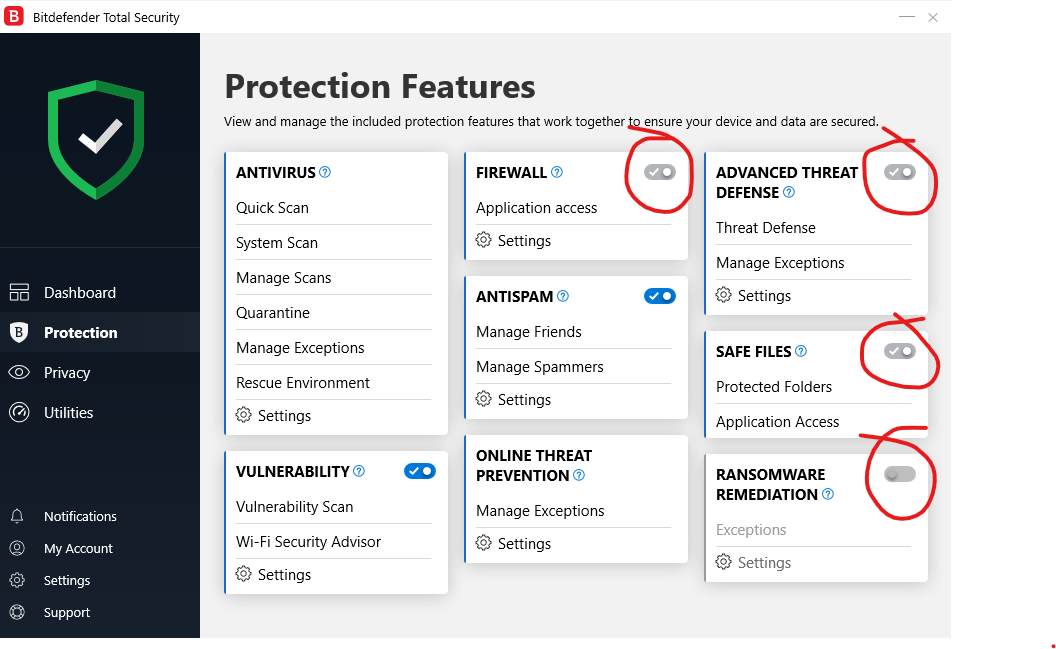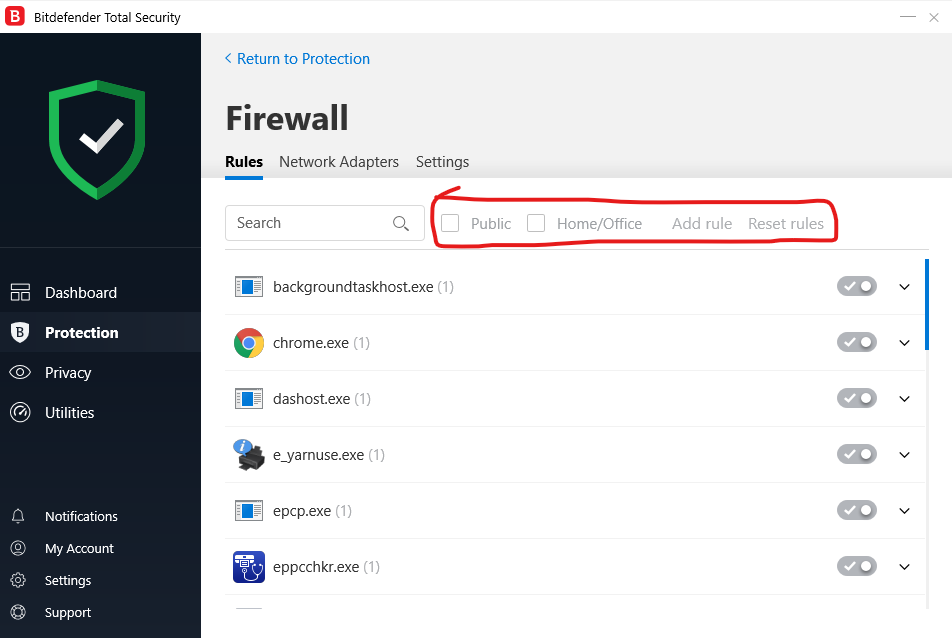I have just purchased and installed a total security version of bitdefender and cannot toggle the ransomware remediation button on or click on it. the button is greyd out as pic below.

Also, the settings for firewall cannot be changed and button cannot be toggled. the firewall caused my wifi printer to stop working and i cannot add a new rule for it.
i have lost precious time off work trying to figure out why this is happening to no avail.
please note i am tech savvy but not code savvy so please be kind ...
many thanks.