I'm not able to exclude D:\ drive from being scanned. I entered the info as follows, but when I click SAVE and then come back into this, the exclusion I just created is gone.
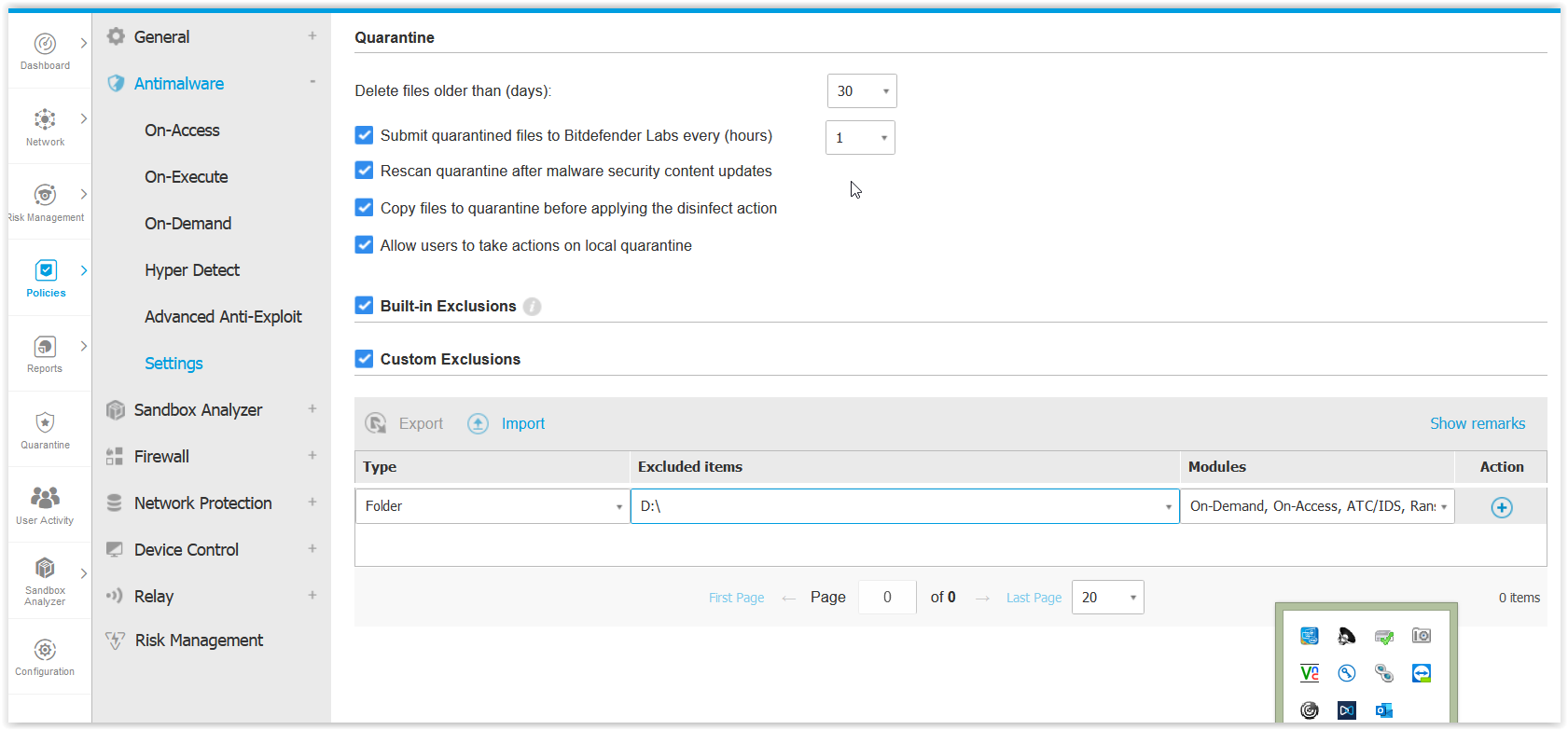
After I click SAVE and it takes me out of that screen (which I wish it didn't do because then I have to drill back down through the menu to find this exclusion screen again), the D:\ folder that I just put in the exclusion list is gone. So how do I exclude the D:\ drive from being scanned????!!!!!

We're paying monthly to use BitDefender, so we're not too happy that we can't even run it on some of our servers because it keeps scanning the D:\ drive on the servers and prevents the application from running for users.