Hello,
I am new to Bitdefender.Previously i was using Kaspersky Internet security for past 3 years since KIS 2009 and i never had any problems till the day i uninstalled it(yesterday).I bought a 5 user pack of BIS 2010 in a local store in Mumbai,India.
When i installed the BIS 2011 i have been facing internet slow down in my Desktop as well as my laptop which is connected to the same internet connection with a belkin router.
when i turn off my desktop computer browsing speed is good in my laptop.So here i assume that Bitdefender consumes all my bandwidth & the net speed.
Note:my laptop still has KIS 2011 with 3 days remaining.
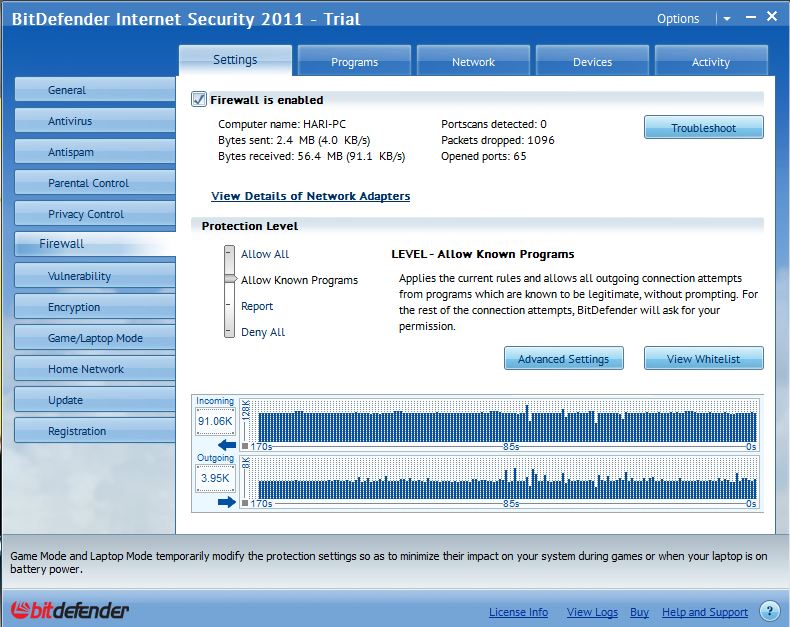
I even face a lil bit of delay in my system startup & system slowdown while working on heavy applications like maya,after effects.
However my download speed is not affected since i download with IDM.
- CPU (type/speed) - Intel core i7 870
- Amount of installed memory -8 GB (2 x 4gb )
- OS (XP, Vista, 7) - 7 ultimate 64bit
- Service Packs and are you current with all MS critical updates - all Important updates are installed
- Architecture (32-bit or 64-bit) -64 bit
- Web Browser (IE, Firefox, etc.) - Firefox
-Windows firewall turned off
-Previously installed KIS 2011 (updated from 2010)
Thanks,
Hari