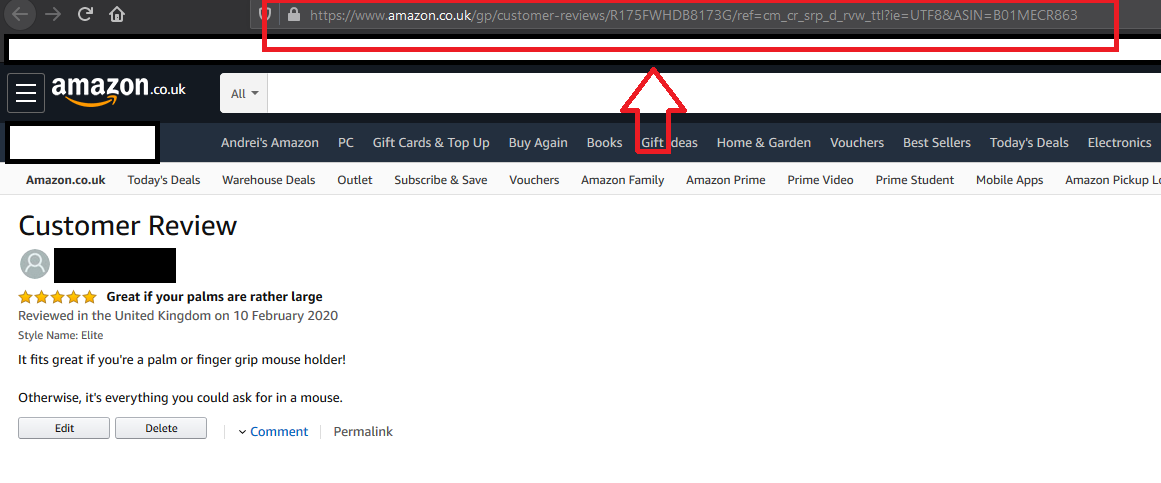If you left a review on one of our products you can very easily find it again following these easy steps:
#1 Go to your Amazon account:

#2 On your account page scroll down until you find Ordering and shopping preferences and click on Profile

#3 On your profile, you will find your review in the Community activity section click the review title to go to your review page

#4 On your review page - select the link at the top of your browser. That is a direct link to your review which you can use afterwards to copy and paste.