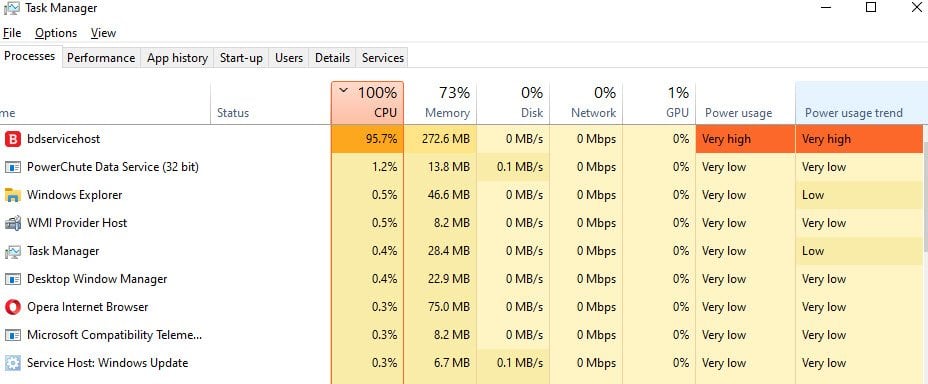Bitdefender Total Security 2019 hogs my CPU. (Intel core i5-7600 running at 3.50GHz with 8Gb RAM, Windows 10, 5 internal hard drives - a mix of M2 and SSHDs.) It doesn't happen all the time, always just after start-up if I allow Bitdefender to do that (Protection > Antivirus > Settings > Shield > Advanced settings > Early boot scan ON), but if that setting is OFF then the problem will happen at a time of Bitdefender's choosing. It seems to hog the machine for 45 minutes until its scheduled scan is complete.
Switching on and off various features appears to make no difference to this behaviour.
The process name of the culprit is always bdservicehost (Bitdefender Virus Shield). When it is doing its worst, it hogs between 90% and 98% of the CPU and the machine grinds to a halt. Other work is almost pointless to attempt because there are no free CPU resources to deploy to that work. When it is not doing its intense scanning (I suppose), the machine is perfectly usable.
This is the only process on the machine that Task Manager reports as having a Very High Trend. I need a fix or else it gets uninstalled and you lose a customer. Happy Christmas!