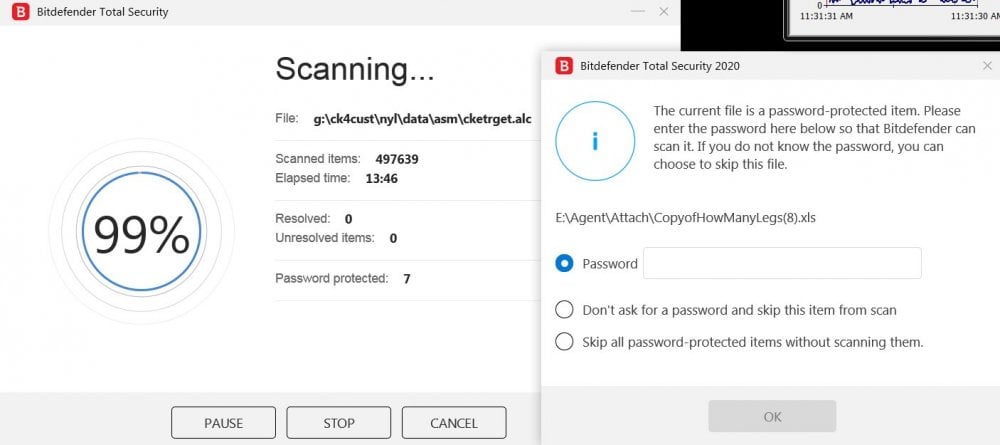Every time this popup occurs during a scan, I keep replying "do not process any password-protected files". I would have assumed this is a permanently remembered reply, since there is no Settings option to let me force it. But it apparently is NOT REMEMBERED.
Consequently, every time my daily or weekly scan runs into one of these file, the popup message occurs and the scan will not proceed until I respond. Of course the scans are run in the middle of the night while I sleep, so I can't respond until the next morning at the earliest. So the scan doesn't complete for an indefinite period, like 14 hours!!
This is crazy. Either (a) add a settings option in "manage scans" so that I can specify permanently to skip password protected files, or (b) add a checkbox on the popup dialog to allow me to indicate here that I don't want to see this message again and to permanently remember my choice.