Rumour has it that an easter egg made its way into the Mobile Security for Android.
Easter egg: a hidden surprise or extra feature that is included in something such as a computer game, a piece of software, or a film, for the person using or watching it to find.
The only clue we have is him:
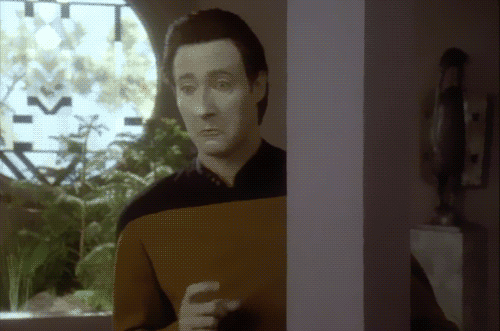
Let's see who can find it!