Dear Sir/Madam,
I cannot submit a support ticket because when I press the relevant button it shows three dots for several minutes but nothing more. I clear the browser cache, even used ccleaner but to no avail. Therefore I am posting here insted.
I received the following notification:
Infected file detected 38 minutes ago
Feature: Antivirus
The file C:\Program Files (x86)\MSI Afterburner\RTCore64.sys is infected with Gen:Suspicious.Cloud.2.auX@a8WMB6e and was moved to quarantine. It is recommended that you run a System Scan to make sure your system is clean.
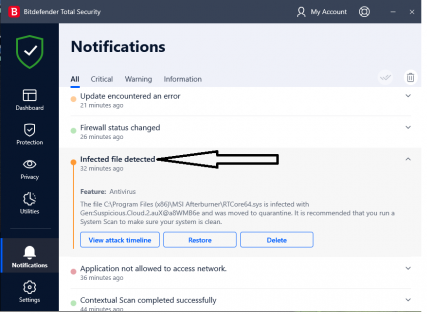
The file was automaticaly moved to quarantine. I performed a full scan afterwards and the result was that my pc was clean. Please advice whether my PC (windows 10) is infected or not.
Yours faithfully,
Dimitris Koukoulis