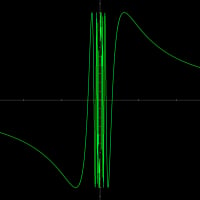Why do I get false At Risk (subscription) messages ?
I regularly get At Risk messages for different devices for periods of days which disappear without any action from me. This unstable behaviour undermines my confidence in the reliability of the protection.
Answers
-
Kindly contact the bitdefender support by visiting https://www.bitdefender.com/consumer/support/ and scroll down to the bottom of the webpage where you can get in touch with support representative either by email, chat or over a call.
Regards
Life happens, Coffee helps!
Show your Attitude, when you reach that Altitude!
Bitdefender Ultimate Security Plus (user)
1 -
Hello,
I can think of the following possible explanation: Bitdefender automatically checks for updates 5 minutes after you turn on your computer and every hour after that. It takes a few minutes for the new virus signatures to be downloaded and until then you will be presented with the notification - Bitdefender not updated for X days. If an update is found on our server, it is automatically downloaded and installed on your computer. In other words, there is a short time gap between when the Bitdefender update starts and until it completes. You will see the 'risk' message during the first minutes after Windows starts. After the first automatic update is done successfully, the information is sent to the Bitdefender interface and the notification disappears.
But the best way to know for sure is to contact the Support Teams.
Cheers.
Premium Security & Bitdefender Endpoint Security Tools user
1 -
Thanks for your suggestion. My probllem was slightly different - the messages suggested I was already using 5 devices on my subscription and no additional device could be added. I was in fact only using 5. Anyway it seems to have settled down now so the problem has gone away.
1 -
Premium Security & Bitdefender Endpoint Security Tools user
0 -
This problem persists. I contacted support and they suggested I should reinstall bitdefender on the devices at risk. Bitdefender on these devices always report that they are "safe" even when Central reports "at risk". I have given up trying to understand this.
0 -
Hello.
First, log out from your Bitdefender Central account.
Next, open the Bitdefender program on Windows, and do this:
In the next dialog boxes enter your e-mail and password that you used for your Bitdefender account and subscription and click on "Sign in".
You are done.
(The next step is only if you have Bitdefender Mobile Security installed)
In Bitdefender Mobile Security, click on the "More" menu and on the top of the dialog box, click on your account name, then click on "Log out of your account".
In the next dialog boxes enter your e-mail and password that you used for your Bitdefender account and subscription and click on "Sign in".
You are done.
Wait a few seconds and sign in back to your Bitdefender Central account.
Now, in Bitdefender Central, you will have displayed the correct number of protected devices with the correct Bitdefender product installed on each device.
If that didn't help, try uninstall/reinstall the Bitdefender products on both Windows, by using the Uninstall Tool:
and Android.
Regards.
2 -
Thanks - signing Bitdefender out and in again on the device with the false warning message on Central solves the problem!
2 -
@deehar thank you for sharing the outcome with us.
Regards
Premium Security & Bitdefender Endpoint Security Tools user
0