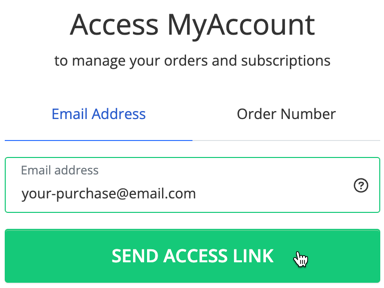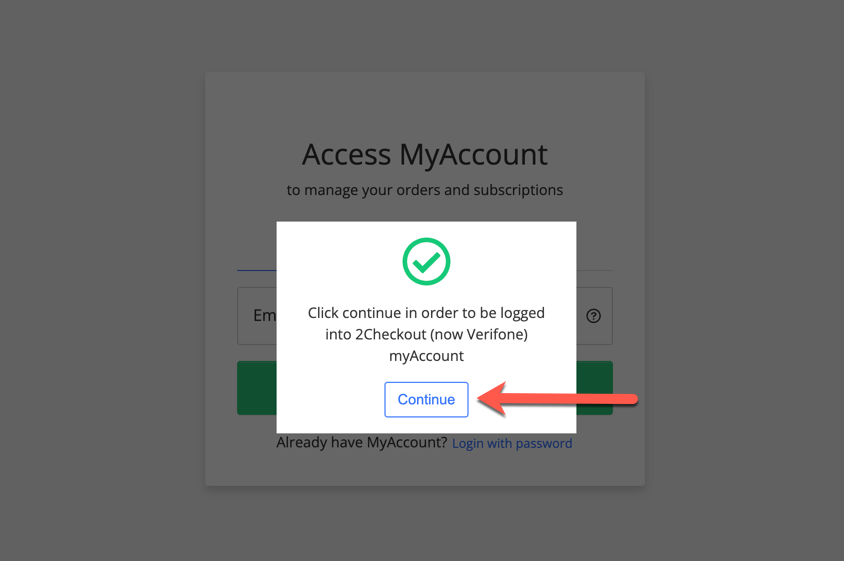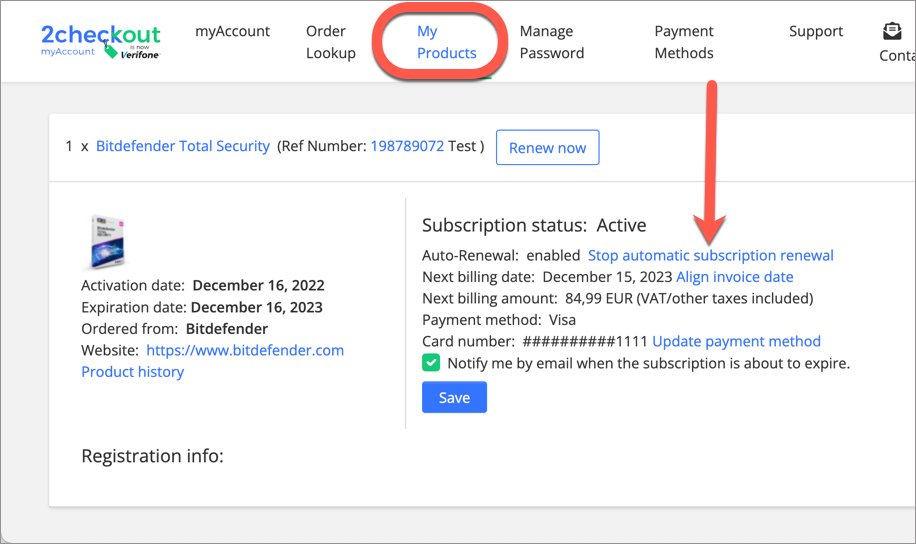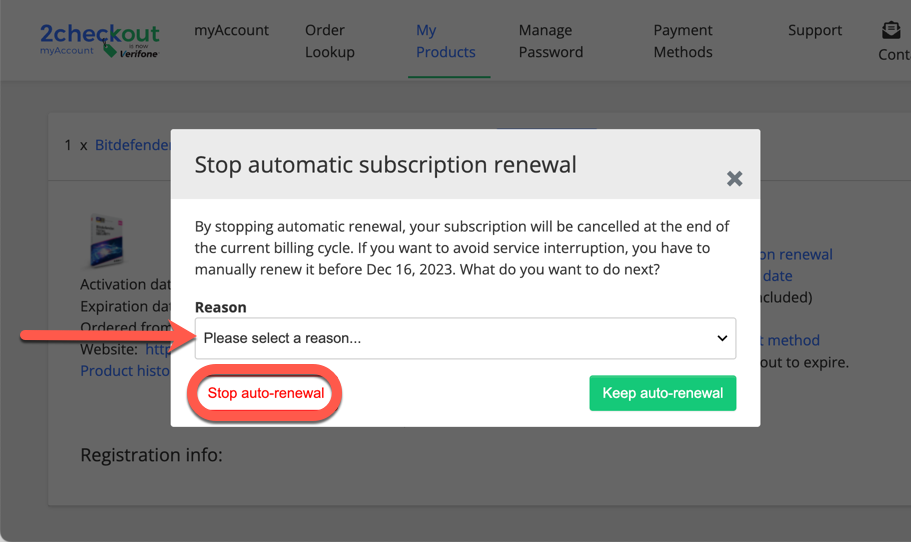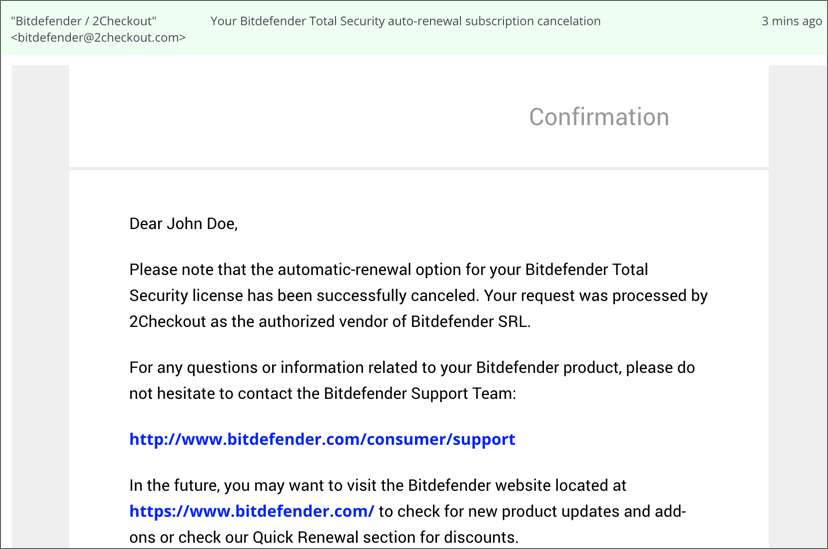Turn Off Automatic Renewal
Hello, how do I turn off automatic renewal?
Answers
-
1. Go to https://store.bitdefender.com/myaccount/ in your web browser.
2. Type in the e-mail address associated with your Bitdefender order, then click on SEND ACCESS LINK.
3. You should receive shortly an email from 2Checkout (now Verifone, authorized vendor of Bitdefender products purchased online). Check your email and click on the link inside within 1 hour.
4. It will open a new tab in your internet browser. Click Continue when prompted.
5. Open the My Products tab at the top of the page, then click on Stop automatic subscription renewal to cancel the automatic renewal of your Bitdefender software.
ⓘ Note: If your Bitdefender subscription is not set to auto-renew, instead of Stop automatic subscription renewal you will have an option called Enable auto-renewal, which you can click to turn auto-renewal back on.
6. A window will pop up on your screen. Select the reason for stopping the automatic renewal in the drop-down menu, then press the Stop auto-renewal button twice in a row.
The automatic renewal status will update instantly. Shortly afterward, you will also receive a confirmation email indicating that the auto-renewal for your Bitdefender license has been successfully canceled.
0 -
The "
SEND ACCESS LINK" did not seem to work. nothing was sent to my email. Is there another way to turn off automatic renewal?0 -
Kindly check the link provided below
If the issue persists, kindly contact Bitdefender support by visiting
Select, How to's & Troubleshooting Bitdefender products→Troubleshooting→I don't know→Contact Support→ You will get the option of chat, call or email.
Regards
Life happens, Coffee helps!
Show your Attitude, when you reach that Altitude!
Bitdefender Ultimate Security Plus (user)
0 -
Hello.
You can stop the auto-renewal for the Bitdefender subscription by contacting Customer Support at:
cancel@bitdefender.comRegards.
0