I don't know how but somehow after an hour of work of my PC i get the following error:
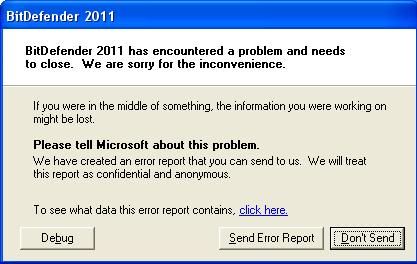
After cheking out the bitdefender software it shows me the following:
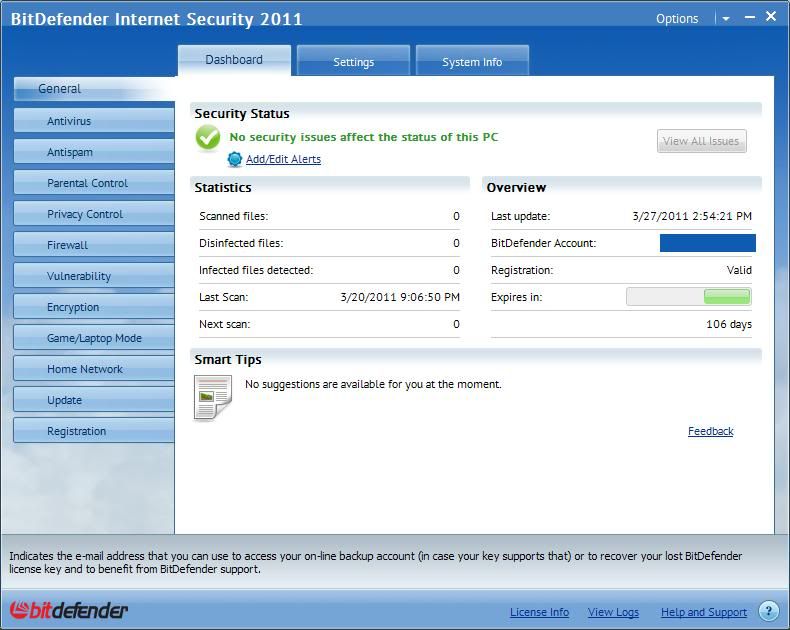
So according to second picture there is no issue to be fixed.
Is there any one who can tell me why is this happening or can this problem be fixed.
Cheers to all in advance for your reply.