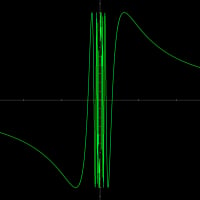From: Bitdefender On Home Server
You need to provide more information than "I don´t seem to be able to install it." Exactly what happens? Do you get an error message? Does it just hang? Do you get a BSOD?
If you get an error message, please upload a screen shot of it here.
[How to CAPTURE A SCREENSHOT]
- When the error message is on your screen press the "PrintScreen" key on your keyboard ("PrintScreen" is located at the top of the keyboard, at right; At this step we can not see anything, as the picture is copied into Windows's clipboard);
- Open a graphic editing application (We recommend using the standard Paint program, that comes with every Windows installation from Start > Programs > Accessories > Paint);
- Paste the picture in a new Paint document (using Edit > Paste);
- Save the file in JPEG format
- attach it to this topic.
Make sure you mask the license key if that screenshot includes the Registration details.
Regards,