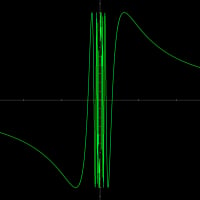From: Real Time Protection Is Disabled And Enabling It Fails
Hi nicolaas,
In order to fix this situation you need to dowload the file attached HERE. Also, you need to copy "updatesrv.logger.xml"(it can be found in the archive you download) in Safe Mode in C:\Program Files\Common Files\BitDefender\SetupInformation\{340A2A..............}. After you finished what I wrote above, reboot the PC and in case the Real -Time protection is still disabled, follow again the steps from this KB. If you still receive the error you posted 2 days ago, please create a new support tool log and reply me with it.
[How to restart in SAFE MODE]
- Restart the computer;
- Press the "F8" key several times before Microsoft Windows begins to load; you need to press "F8" until you will be displayed a text menu;
- Select "SAFE MODE".
Thank you!