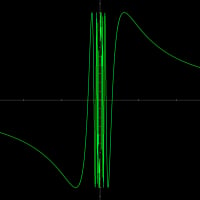Hi
terob and welcome to
BitDefender Support Forum.
This error usually appears if you used the BitDefender installer (the small installation kit that requires Internet connection to download all the needed files to proceed with the installation) and during the download process a network error occurs, thus interrupting the download.
To overcome this issue please install BitDefender using the latest installation kit available for download. Please note that you need to download (save) the installation kit prior to running it.
The BitDefender Internet Security 2011 installation kit can be downloaded from here:
-For 32bits computer download the file below:
http://download.bitdefender.com/windows/de...ty_2011_32b.exe
-For 64bits computer download the file below:
http://download.bitdefender.com/windows/de...ty_2011_64b.exe
[How to check if your computer is a 32bits or 64bits]
Please right click on the icon MY COMPUTER located on your desktop and go to PROPERTIES. There, under system information and computer information you will see a notification about your computer being a 64bits. If none ( nor one about 32bits ) then your computer is a 32bits one.
Note:
- if using Vista you will see if your computer is either 32bits or 64bits.
After this, right click on the installation and select Run as administrator.
[How to run a program as administrator]
http://support.microsoft.com/kb/922708
Best regards,