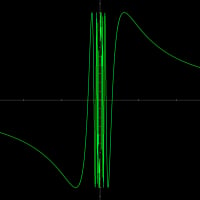Hope Some One Find These Workaround Useful..
For those who still have problems with Bitdefender services and other issues and running Windows 7 do the following to make it work
Applys to every Bitdefender product
This is some temporary workaround until Bitdefender has fixed its various issues..which seems to take a while ![]()
For those who experience Bitdefender service not responding
-----------------------------------------------------------
1.Boot up in safe mode and run services.msc
2.Right-click on Bitdefender Active Virus control service
3.Go to recovery and choose restart on every line
4.Go to Bitdefender Update and set start option from Automatic to Automatic (delayed start)
5.Restart PC and boot up in normal mode
6.Bitdefender icon will show error beacuse Update service hasnt started yeat
7.Open up Bitdefender GUI and then disable notification warning about update service ( it will start later) and function normaly
Bitdefender service will now restart everytime it fails
For those who experience slowdowns when updating
-------------------------------------------------
The biggest slowdowns is beacuse Bitdefender update service is downloading files and in the meantime the scanning engine also scans those files which cause Bitdefender scanning engine and update service to conflict...and both fighing for access to the files
The other reason of slowdown is beacuse Bitdefender scanning engine is starting to scan items in quarantine after updating is finished
1.Go to exclusions and add Bitdefender update folder..and choose scanning exlusions for On-access..it will stop Bitdefender from
scanning files thats being downloaded from update server..and it will reduce vsserv hogging
2.Next go to settings in the quarantine window and disable Rescan quaratine after update
For those who experience slow webpage loading with HTTP scanning enabled
-------------------------------------------------
There is a simple way to speed up browsing Webpage loading somewhat but also kind of risky..so do this at you own risk
1.Go to exclusions and exclude the following file extensions GIF and PNG.
Hope some one find these workaround useful..