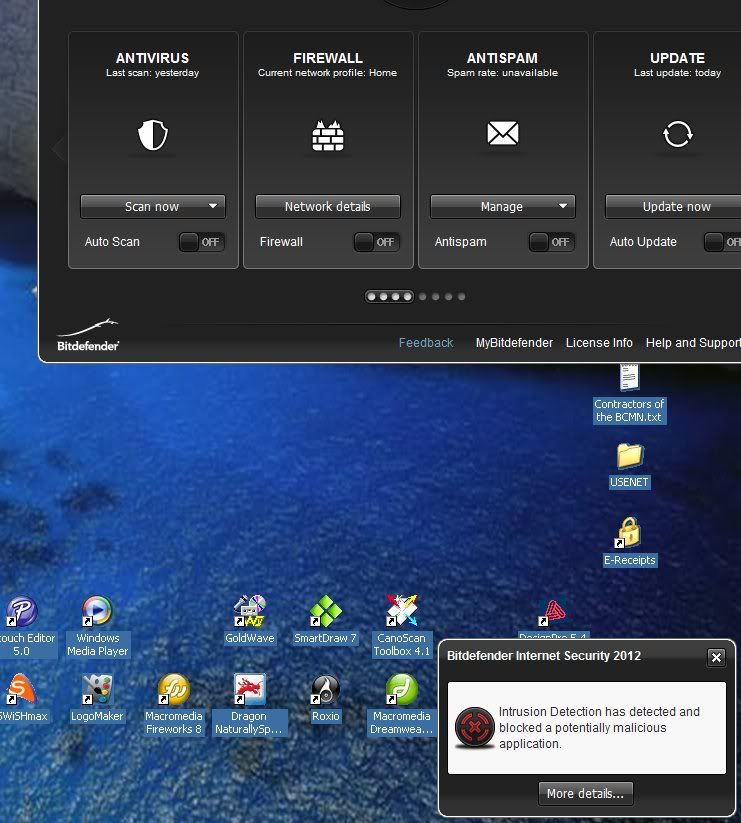Hello all,
I installed BDis 2012 two days ago after reading about how great it is. Everything went fine (sort of) until yesterday morning. I tried to open my Brother P Touch Label program and the Brother welcome screen appeared briefly and then disappeared after about one second. I thought that there might be an actual problem with the brother P touch program so I uninstalled it and then reinstalled the application using the latest setup version of the application from the brother.com website.
Bitdefender still will not allow this program to open. I went to the antivirus section of bitdefender and went to the part where it allows folder exclusions and I told bit defender to allow the entire Brother folder as well as the P-Touch .exe file. I still cannot open the program.
I called BD tech yesterday and they told me to start the BD Support Tool. After it ran I sent off the files to BD. It is now almost 24 hours after I sent in the report (Ticket ID:201108301062899) and I have heard nothing. So far I am not thrilled with the tech support for this reason since I run a home office and use this machine a lot.
My question: Is there something else you can do when you tell BD to trust an application and it still says "malicious"
Thanks.