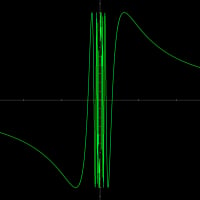Anti-phishing Disabled
Hi,
I recently installed BitDefender Antivirus on my Macbook Pro, and the application is saying anti phishing is disabled. Whenever I click fix or enable, nothing happens. Would really appreciate it if someone could help me to get it enabled. ![]()
Thanks!
Comments
-
Once you enabled it, try to refresh the application and have a quick restart.
 0
0 -
Once you enabled it, try to refresh the application and have a quick restart.

Thanks, but that didn't work.. I've tried enabling it and clicking fix it, but it does not enable it at all... I also restarted my computer. Need this to work to get it on an executive's machine at my office! " />0
" />0 -
Hello

Welcome to the forums.
Please go to Desktop>finder(command+N) > command+Shift+G(Go to folder opens) > Enter :”/private/var/tmp” > Delete Bitdefender.safariextz from there.
After this, click Fix this issue in the main interface.
Let me know if everything is OK after this.
Take care.0 -
Hello

Welcome to the forums.
Please go to Desktop>finder(command+N) > command+Shift+G(Go to folder opens) > Enter :”/private/var/tmp” > Delete Bitdefender.safariextz from there.
After this, click Fix this issue in the main interface.
Let me know if everything is OK after this.
Take care.
Hi Thanks.
Thanks.
The file re-creates itself after I click "Fix This Issue". Antiphishing status continues as DISABLED. It's possible that it is working, but displaying it's off.
Any other solutions? Thanks again!0 -
Hello

Have you closed all browser before doing this operation?
Thank you.0 -
Yes all windows are closed.
0 -
Hello

In the current case, please try to delete that file, reboot and then Fix the issue from the main interface.
Take care.0 -
Deleted the file, rebooted. Found the file back in the folder before opening BD. Deleted the file then applied the fix. Still showing as "DISABLED".
 0
0 -
Hello

Do you also have Firefox installed? I think i have found the issue right here.
Thank you.0 -
Hello

Do you also have Firefox installed? I think i have found the issue right here.
Thank you.
Hello,
I have the same issue re Bitdefender.safariextz not being able to be installed on Safari (5.1.7), and therefore AntiPhishing appears disabled on my main Bitdefender GUI.
I have tried what you have written, but am still unable to install the Bitdefender safari extension.
I do not have Firefox Installed, and therefore do not understand what you mean when you say "I think I have found the issue right here."
What does this mean? You have found the same issue at your end? Can you please clarify?
- Henry0 -
Hello

Welcome to the forums!
First off all, please make sure Safari is closed.
Go to desktop>finder(command+N) > command+Shift+G(Go to folder opens) > enter :”/private/var/tmp” > Delete Bitdefender.safariextz
After this click Fix in Bitdefender and everything should be OK.
Have a great day!0 -
I'm also having the same problem on my MacBook Pro, running 10.8.2. I tried the fix as describe here but it isn't working for me either.
Also, I'm not finding the Bitdefender.safariextz I'm supposed to delete in /private/var/tmp.
Any ideas?0 -
Hi,
I have the same problem the Anti-phishing in Safari that remains disabled. Previously the Bitdefender installation I have installed and removed Firefox is possible that some of his remaining directory have confused the installation of your antivirus?
My system is an iMac with Osx 10.8.20 -
I have the same problem on my Mac running unther OS X Mountain Lion with Safari 6.0.4
0 -
Recently I have installed Bitdefender antivirus for Mac. I use a Mac Book Pro. Ant-Phising is disabled and I cannot get it to work. I asked for support form Bitdefender helpdesk. They promised me to get back to me soon but I am still waiting for an answer. I am beginning to understand that it is a well know problem. Can somebody help me? I am a bit fed up with the silence that Bitdefender is maintaining. Not very customer-friendly.
0 -
I have the same problem, I keep trying to fix the issue but it won't work, it's very disturbing.I have Windows 10.
Thanks!
0