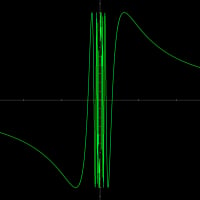Scan For Cookies
Hi, sorry if this has been asked and answered before:
I installed Bitdefender Total security 2013 a few days ago and I'm not sure how to scan for cookies when doing an on demand full scan. My Custom Scan Wizard are at default settings, but the Summary Windows shows no detected cookies.
Does Bitdefender scan for cookies in real time only and not in on-demand System Scan??
If there is a way can someone please tell me how to enable it.
Thanks!
Comments
-
Hello Shinigami,
Go to main Bitdefender window<Scan Now<Custom Scan<Scan Options(down right)<set "Custom"<Miscellaneous and choose Scan Cookies.
Regards.0 -
Thanks for your reply alexx69, that setting is already checked, maybe I need to wait a week or so before I run another scan.
0 -
Thanks for your reply alexx69, that setting is already checked, maybe I need to wait a week or so before I run another scan.
Hello Shinigami,
Full System Scan, Autoscan (former continuous scan) and Custom Scan( if you set that kind of scanning) can detect infected cookies.
Results will be presented: Events<Antivirus<Virus Scan as "infected file detected" with red colour.
By entering in the log, you will be informed of the name of the Cookie that's had located in your system, including its path.
If your system is clean you will not get any notice but that does not mean that your system didn´t scanned against the infected cookies !
Regards.0