Bitdefender 2013 & Autoscan
For the 1st week or so after installing BD!S 2013...the Autoscan feature was updating pretty much daily and usually reported "last scan" - "today"
However..now it is behaving like my 2012...it will now add day to day the number of days until I do a full system scan.
Is autoscan still sup[posed to take up to a week to complete under 2013 ?
Or. is supposed to update regularly as it did for the 1st week to 10 days after install ?
Thanks....TiminAz
Comments
-
Hello

Thank you for your feedback!
Let me know explain you some things about Auto Scan in Bitdefender 2013. The module was divided in two pieces: a quick scan that will look for rookits and any known malware in common locations like system32, temp, App Data, etc and a complete scan that will scan all the data in the background.
In Bitdefender 2013, that pad with Last Scan: X days ago will be updated by both components of Auto Scan + the manual System Scan that is started by the user.
Now, there are some situations: if the PC is heavily used and there are no resources left for Auto Scan, it will be postponed. Also, you have several TB of data most with archives, the scanner has to unpack them and then scan them all.
Also, if you use the PC for several minutes per day and then close it, the scan can take weeks because the scanning process is proportional with the amount of data stored.
Have no worries, you can run a System scan once a month and leave all the things to be handled by the shield(the On Access Scanner).
Let me know if you have other question related to Auto Scan.
Take care.0 -
Hello

I know that this topic has been explained by too many times. Probably a response who is i needed somewhere here and i just need to see this, but currently i do not succeed. Interested in what way can I find out when the autoscan is started and when the scan is completed successfully, keeping in mind that this process takes about 7 or more days when is Autopilot mode on?
Where and how can I see the confirmation that this proces was started and finished successfully ?
Thanks,
Best regards.0 -
-
Hi Christian,
Thanks for your fast response,
Best regards0 -
Hi

You are most welcome!
We will keep this topic for things related to Auto Scan.
Pinned.
Have a great day!0 -
Hello,
I could be wrong, but have see no feature about scan scheduling (once one hour, once a day, once a month, etc.) on BD AV 2013.
Is there a way to plan the autoscan by choosing a specific minimum interval between an autoscan and the following one?
Kind regards.
Paolo0 -
Hello

There is no option to schedule scan because there is no need to do this task.
Please read the second post from this topic and you will understand the Auto Scan module.
Have a great week!0 -
Hi Christian...Until the last build update (16.18.0.1406), Auto scan would always take 3 days to scan my computer. On the 4th day it would update to 'last scan today'. This was true for both 2012 & 2013 versions. Now it always reads 'last scan today'. Did something change and the scan is now faster? How can I be sure that auto scan is actually working? I see no message "Continuous scan has completed sucessfully' as in your attachment.0 -
Hello

With the latest updates we also improved the Auto Scan module.
In 16.18 http://forum.bitdefender.com/index.php?sho...st&p=151654 we introduced a new smartdb.dat database.
There is a topic here with all the details about Smart Scan, cache, skipped items, etc, please read it: http://forum.bitdefender.com/index.php?showtopic=18526
From that update, Auto Scan is also using that database and that's why the scan is scanning faster the system. After a complete cycle, the Auto Scan will only the changed or new files.
Take care.0 -
Hello

There is no option to schedule scan because there is no need to do this task.
Please read the second post from this topic and you will understand the Auto Scan module.
Have a great week!
Thank you, Christian.
What I realize is that BD is always in scan mode (quick or complete scan). The scan process occurs when the system is idle, isn't it? So it's unnecessary to schedule the scan. Well, do the both scan modules run at the same time (in other words: are they independent each other) or is there any operational mode whereby there's a passage from a scan module to the other one and vice versa?
Moreover, the point is that how many resources this may take to the system... I read BD 2013 improve the system resources use. I know that other AV programs eat a lot of resources while scanning (eg: scanning compressed archives). Please, how does BD deal with the system resources utilization problem?
Thank you a lot and have a great week too.0 -
Hello

There is no option to schedule scan because there is no need to do this task.
Please read the second post from this topic and you will understand the Auto Scan module.
Have a great week!
From the second post from this topic:Have no worries, you can run a System scan once a month and leave all the things to be handled by the shield(the On Access Scanner).
Sure seems like a reasonable need to be able to schedule this task....0 -
Hello

You can start a system scan manually when you don't use the PC.
Since we launched Bitdefender 2012, Auto Scan was an alternative to manual and scheduled tasks.
Take care.0 -
From the second post from this topic:
Sure seems like a reasonable need to be able to schedule this task....
I agree. Besides I wonder if scheduling the two kind of scans could be useful. In fact an user who uses intensely a PC could leave no enough time for each scan because hardly ever the PC is idle. Scheduling the two scans side by side with the autoscan could be a solution. Could it be a BD's option?
Moreover, unfortunately I find no answer about BD's resources use. I really believe BD uses the system resources very well (better than other AV I used). The resources use problem couldn't be so important in up-to-date 64bit systems. In older systems, the problem can be noticed. Please, how BD deal with resources use?
Thanks.0 -
Hello

Bitdefender 2013 has a new driver for file scanning, making the product lighter on systems.
For the scheduled scans, I will reopen the old request, but as I mentioned earlier, Auto Scan and On Access will take ca of everything.
Have a great day!0 -
Hello

Thank you for your feedback!
Let me know explain you some things about Auto Scan in Bitdefender 2013. The module was divided in two pieces: a quick scan that will look for rookits and any known malware in common locations like system32, temp, App Data, etc and a complete scan that will scan all the data in the background.
In Bitdefender 2013, that pad with Last Scan: X days ago will be updated by both components of Auto Scan + the manual System Scan that is started by the user.
Now, there are some situations: if the PC is heavily used and there are no resources left for Auto Scan, it will be postponed. Also, you have several TB of data most with archives, the scanner has to unpack them and then scan them all.
Also, if you use the PC for several minutes per day and then close it, the scan can take weeks because the scanning process is proportional with the amount of data stored.
Have no worries, you can run a System scan once a month and leave all the things to be handled by the shield(the On Access Scanner).
Let me know if you have other question related to Auto Scan.
Take care.
I have some queries about Auto Scan
AutoScan = Quick Scan + Complete Scan
Quick Scan: that will look for rookits and any known malware in common locations like system32, temp, App Data, etc
Complete Scan: that will scan all the data in the background.
1) How does the quick scan accomplish Rootkit Scan? Since in this topic Rootkit Scan Task And Target, you said that an extra layer of scan all files is added. And also in 2011 version, the rootkit scan was faster than in the preceding versions 2012 and 2013.
2) By saying known malwares, it seems that AutoScan uses Signature Based Detection only, not the Heuristic Scan?
3) What is the threshold level for Quick Scan and Complete Scan? Is it different or same? Which scan have higher priority?
4) Is there any way to customize the settings for AutoScan e.g taking action on the malware detection, not to scan inside archives, exclude items etc ?0 -
Hi, Ive been a long time user of Bitdefender (BD 2008, 2010, and 2011) and I just got 2013. While I like many of the features I cannot find anywhere how to schedule my scans. I want my scan to occur at a specific time and day of the week.
I CANNOT have it occur any other time without killing my system resources. My computer is older.
If there is no way to schedule the scan then can I apply a 2013 product code to my 2011 (or 2010, I liked 2010 better) Bitdefender?
Thanks, Gauss0 -
Hello

Did you read the information from this topic?
Auto Scan was introduced in the product and there is no need to schedules scans because when there are resources available, the product will automatically scan the system.
Take care.0 -
Hello

Did you read the information from this topic?
Auto Scan was introduced in the product and there is no need to schedules scans because when there are resources available, the product will automatically scan the system.
Take care.
Hi Christian
And where are the answers to my above asked queries?0 -
Hello

The Quick Scan process that runs via Auto Scan is not the same as the standalone type o scan.
The scan uses the engines and definitions from the product, but is a lot slower so it will not consume all the resources.
The threshold level is set by the resources available on the PC. If you have a P4 CPU, the scanning process will take a lot longer than on an i7.
The module doesn't have custom settings, all the actions are silent and automatic. All the actions are automatically logged in Events.
Take care.0 -
Hello

The Quick Scan process that runs via Auto Scan is not the same as the standalone type o scan.
The scan uses the engines and definitions from the product, but is a lot slower so it will not consume all the resources.
The threshold level is set by the resources available on the PC. If you have a P4 CPU, the scanning process will take a lot longer than on an i7.
Hmmm...this raises a question I've been wondering about since"Autoscan" was introduced. Autoscan now seems to be working on all our PC's with Windows 7 and/or XP Pro...usually running/completing about twice a week
However this seems to be because we are now leaving the PC's running pretty much 24 hours a day. Previously...we would shut down our main desktops when not in use.
In order for Autoscan to complete in a timely manner (usually 3 days maximum at this point)...it appears that the PC's have to be left on continually pretty much 24hours a day ?
Is this correct...?
Thanks...TiminAz0 -
Hello

Actually if have a few GB on the HDD and there are free resources on your machine, the scan could take minutes.
It depends on the amount of data, fragmentation degree, CPU and other factors.
Take care.0 -
Hello

Bitdefender 2013 has a new driver for file scanning, making the product lighter on systems.
For the scheduled scans, I will reopen the old request, but as I mentioned earlier, Auto Scan and On Access will take ca of everything.
Have a great day!
A started a trial of BD but was forced to uninstall it the first day unfortunately. I'll post about that experience in another thread because it is off-topic here.
I've been reading through the forums and I came across this thread. I just want to say that while I understand your philosophy and most of the time it's fine, but ultimately I must disagree with it. There are times when I want to run a full scan, either immediately or at a scheduled time. In those cases I actually want it to use all resources available and perform the most thorough scan possible. Why? Because when I feel there is a need to do that I have some reason the believe my system may be infected and I want a complete scan ASAP. I certainly don't want to wait days, or weeks, or whatever for it to decide to get around to doing a scan.
- KEM0 -
Hello KEM

The System Scan was not removed from the product. You can scan it anytime, recommended once a month.
The only thing that was removed is the scheduled scan module that was replaced by the Auto Scan in Bitdefender 2012/2013.
If there is an active infection in the system, the real time protection or Active Virus Control will detect it before you start the on demand scan.
Take care.0 -
The System Scan was not removed from the product. You can scan it anytime, recommended once a month.
Thank you for the clarification.0 -
I can use the scan function but the auto scan and auto pilot function do not work for me at all. I press them and they automatically turn off. When I try to 'fix' the issue, it also fails. What should I do? I really should have stuck with AVG.
0 -
Hello

Thank you for your feedback!
Let me know explain you some things about Auto Scan in Bitdefender 2013. The module was divided in two pieces: a quick scan that will look for rookits and any known malware in common locations like system32, temp, App Data, etc and a complete scan that will scan all the data in the background.
In Bitdefender 2013, that pad with Last Scan: X days ago will be updated by both components of Auto Scan + the manual System Scan that is started by the user.
Now, there are some situations: if the PC is heavily used and there are no resources left for Auto Scan, it will be postponed. Also, you have several TB of data most with archives, the scanner has to unpack them and then scan them all.
Also, if you use the PC for several minutes per day and then close it, the scan can take weeks because the scanning process is proportional with the amount of data stored.
Have no worries, you can run a System scan once a month and leave all the things to be handled by the shield(the On Access Scanner).
Let me know if you have other question related to Auto Scan.
Take care.
I was just scanning with the system scan and was wondering why it was up to 500+ days. I use my computer for hours on a day sometimes (I'm a college student). I'm not really understanding the theology of why Bitdefender is using this type of technologly. I do have it set to auto pilot. I'm understanding that we should leave this up to the shield; but what if a virus or maleware get through the shield, what then. I really like your product as I have looked to VB100 for test analysis and am quite impress with the 2012 version, and I'm sure 2013 version will pass their tests also; but not all security products are full proof. Isn't their a way this can be improved? Thank you! 0
0 -
Hello

@ mudya
I provided an answer in the initial topic:
http://forum.bitdefender.com/index.php?showtopic=38454
@ freeman1762
If your system will get infected, we have tools to collect logs and add detection. Also, we will assist you to remove the malware.
Every new signature introduced in the product is used by Auto Scan, so eventually the malware will be detected during a scan.
Have a great weekend!0 -
Hello!
I have the following issue:
On a fresly installed and updated win 8, I have installed bitdefender internet security 2013.I have a persistent issue that reads: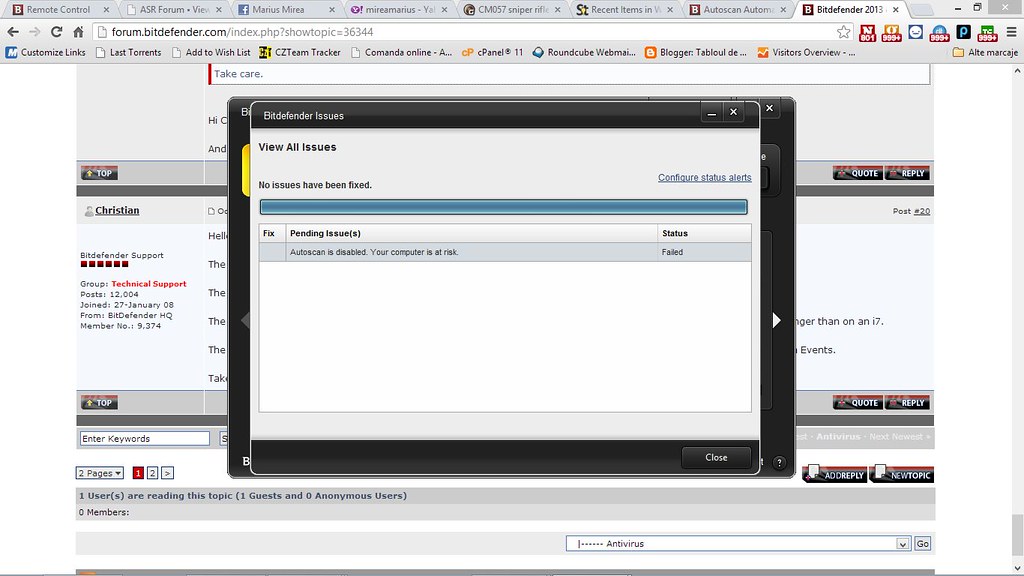
I cannot turn on autoscan in the home panel, I can drag it to ON with the mouse but goes back to off.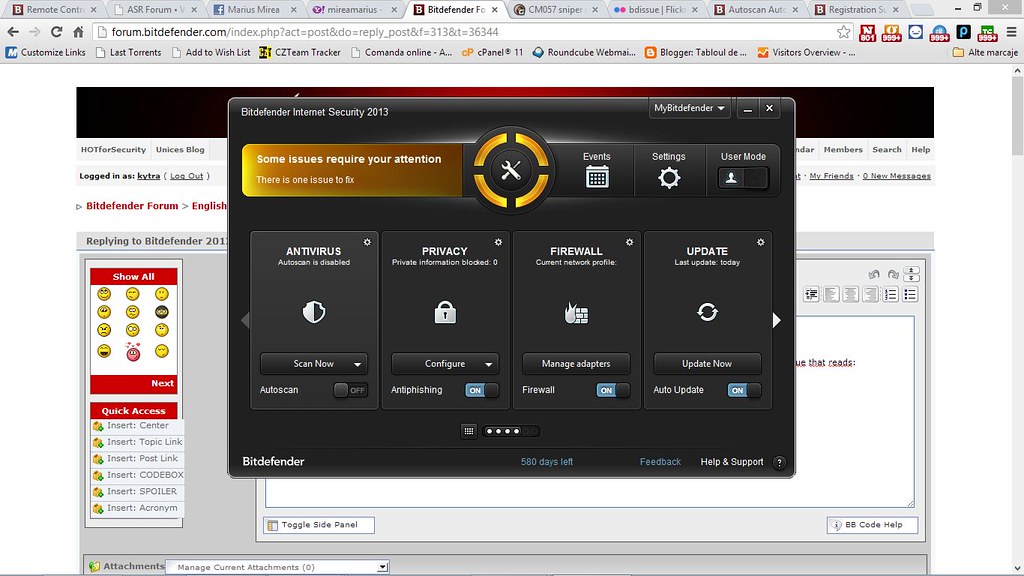
The same with autopilot, it is not possible to activate it.
I mention I have performed a full system scan and I went to my BD dashboard and try to solve it there, to no avail.
Thanks!0 -
Hi kytra

It may be "basic", but sometimes it works, is running a repair as that has worked for me before with this type of issue. In windows 8, if you have a 3rd party app. to enable a Windows 7 start button, you can run a repair from All Programs/Bitdefender/Repair or Uninstall.
The other location, if the above is not your case, is to go to C: drive/Program Files/Common Files/Bitdefender/Setup Information/open the many numbered and lettered folder {0C5B........} and run the Installer File to run a repair (at least for Windows 8 Security, that's where it is located)
I suppose another option would be to install the Bitdefender Windows 8 Security, as it has all the same features as the Security Suite...just a thought, that is up to you http://forum.bitdefender.com/index.php?act...f=312&id=54
http://forum.bitdefender.com/index.php?act...f=312&id=54
http://forum.bitdefender.com/index.php?s=&...st&p=165874
Columbo0 -
Hello

Have you managed to install our product? Is everything working properly now?
You can find new details about Auto Scan over here:
http://forum.bitdefender.com/index.php?sho...st&p=169759
Should you need any further assistance, please do not hesitate to contact us.
Have a great day!0 -
Hi,
I'm running Bitdefender 2013 antivirus in Autopilot mode...
My system is equipped with core I3 processor and a SSD-disk of 80GB.
It is not heavily used!
I wonder how come the autoscan modele is now showing: "last scan 7 days"... daily encounting...
There where lots of resourses available to do an autoscan in the past days.
How can I check the status of autoscan? Logs are displaying no scan-activity as well
Is it normal that the autoscan is not triggerered for more than a week, even when there were enough possibilities to perform a scan?
Regards,0 -
...Is it normal that the autoscan is not triggerered for more than a week...
Hi,
This is absolutely normal.
Keep in mind that everything comes into your system has previously scanned by "Real time protection or Active Virus Control" thus, there is no need of continuous scanning but if you worry about this, you may perform a manual scan (predefined or custom).
Kindly, see bellow attached image of my BD at this time.
Regards!0 -
Hello

The Quick Scan process that runs via Auto Scan is not the same as the standalone type o scan.
The scan uses the engines and definitions from the product, but is a lot slower so it will not consume all the resources.
The threshold level is set by the resources available on the PC. If you have a P4 CPU, the scanning process will take a lot longer than on an i7.
The module doesn't have custom settings, all the actions are silent and automatic. All the actions are automatically logged in Events.
Take care.
What if given that Bitdefender is the best product by far knocking out Kaspersky and F-Secure than is there a way besides settings the threat settings to maximum that I can allocate the most resources for security on my PC? I asking all I want is the most secure PC provided via Bit Defender's end it does not matter to me how fast performance wise it runs. It's like a Panasonic Toughbook if I had that then I would look for using it as a PC forever and lasting durability where as a gaming machine which this is not I would be concerned about speed. In addistion I have maxed out 8 Gigs of ram for e-mail,internet and word processing. What more could Bit Defender ask for?0 -
hi everyone,
in a way, i'm glad to see i'm not the only one slightly wondering about this "autoscan" thingie.
and as good as it may appear on the paper, i think the people of bitdefender may have overlooked an important detail:
when it comes to security, users like to see their defense at work. the problem with autoscan is that it's too.. discreet.
and many people may actually have hard time to believe they're actively protected.
anyhow, for those who still want to have a control over the quick scan and schedule it, use Windows Task Scheduler.- create basic task
- select the convenient time, day and such
- and in the action field, browse to your BD folder (it'd be in Program Files, whether you're using 32 or 64bit windows)
- locate the process "odscanui.exe"
- leave the argument box blank and save the task.
in any case, i think autoscan is a good example of the popular saying "best is not always better". you'd make it so that the scanning progress shows, to the user. most basic users would like to actually see the scanning on-going.
and implement a schedule feature. because some people do use BD in their line of work, they may run backups daily and i'm sure they'd like those files-to-backup to be scanned prior to the actual process. and this, on a daily basis.
i do my backups at 2:40am, every day. i don't want to stay up that late, in order to manually lauch a scan before.
best
J0 -
I have spent the last hour or so reading all about "SCANS' etc. Can someone (1) kindly list the different types of scans, (2) give a short description of the scan, and (3) say who starts the scan, if it is automatically started by BD or if started by the user. I think this should clear up a lot of confusion, for me anyway. I am running BD 2013 Total Security on a Windows 8 computer. Sorry to keep kicking this subject, but I am still confused. Many thanks, Mike
0 -
In practice what resources uses the auto scan module?
0 -
Hello,
You have here all the details about the Autoscan : http://forum.bitdefender.com/index.php?sho...st&p=151369
For more information about each scan type (Quick scan, System scan, Custom Scan, Vulnerability Scan and Rescue Mode) you can access 'Help & Support' - from the lower right corner of the Bitdefender product installed on your PC. Click 'Bitdefender Help' and use the search bar to search for a specific topic/module.
Should you have any further enquiries, please post back or get in touch with us through our contact form:0 -
Is this why I get lots of notifications of a scan starting even if I had one just an hour ago?
0












