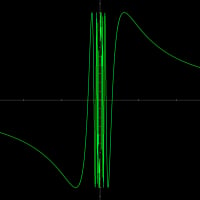Procedure: How To Do Bitdefender Schedule Scan Using Windows Schedule Tasks
We can easily create Schedule Scan Task using Manual Scan command (odscanui.exe) of Bitdefender having location C:\Program Files\Bitdefender\Bitdefender 2013\odscanui.exe
This topic is just for knowledge, many of the users may already know this.
Just follow the following procedure
1) Go the Windows Scheduled Tasks from Start Menu > All Programs > Accessories > System Tools > Task Scheduler or simply type "taskschd.msc" in the RUN
2) Select the option "Create Basic Task" and give it the name. Click Next
3) Select the "Trigger" option, click Next and then select the date, day, time etc and again click Next
4) Select the desired Action e.g Start an Application in our case and click Next
5) Now browse to the executable path of the application e.g in our case it is "C:\Program Files\Bitdefender\Bitdefender 2013\odscanui.exe" and then click Next
6) Now you can see the Summary of the Task created.
This will trigger the Bitdefender Manual Scan Task automatically on what you set.
Kindly also see the attachments for better understanding
Comments
-
We can easily create Schedule Scan Task using Manual Scan command (odscanui.exe) of Bitdefender having location C:\Program Files\Bitdefender\Bitdefender 2013\odscanui.exe
This topic is just for knowledge, many of the users may already know this.
Just follow the following procedure
1) Go the Windows Scheduled Tasks from Start Menu > All Programs > Accessories > System Tools > Task Scheduler or simply type "taskschd.msc" in the RUN
2) Select the option "Create Basic Task" and give it the name. Click Next
3) Select the "Trigger" option, click Next and then select the date, day, time etc and again click Next
4) Select the desired Action e.g Start an Application in our case and click Next
5) Now browse to the executable path of the application e.g in our case it is "C:\Program Files\Bitdefender\Bitdefender 2013\odscanui.exe" and then click Next
6) Now you can see the Summary of the Task created.
This will trigger the Bitdefender Manual Scan Task automatically on what you set.
Kindly also see the attachments for better understanding
I take it this can't be done with the Free Version, since I have no odscanui.exe?0 -
Many Thanks to ONT for these instructions!
Have had Bitdefender for over a month & couldn't figure this out, as most security apps does have a scheduled scan option. I ran across Bitdefender due to having Emsisoft AntiMalware on a couple of my computers & Bitdefender is one of it's scanning engines. Light one resources, yet powerful protection against malware.
Now I have Bitdefender Sphere with unlimited PC license, couldn't pass it up when on promo at Newegg for $19.99 w/free shipping!
Just one issue, one must have a good dual core CPU to run it, it won't run on my older (10 year old) Dell Dimension 2400 w/P4 3.06 HT (Northwood) CPU & IBM ThinkPad T42 with a P4 (Mobile) 1.7GHz Dothan CPU. Though I wasn't surprised at the fact that the T42 wouldn't run it (though it does run EAM fine), I did expect it to run on the Dell with the HT, at the time.
After further researching the issue, I discovered that HT equipped CPU's aren't the same as dual core ones & sometimes can actually slow the computer. One reason why when I get a new PC late this fall or early winter, I'm getting a i5 or i7 w/o HT, just 4 cores only. Or if I can't find a new one w/o it, I'll disable it in the BIOS.
Don't want to turn this topic into my own, just am glad that I ran across this post. Hopefully I can continue to find deals on Sphere for the computers that can run it, for the others, I'll stick with EAM.
And hopefully, Bitdefender once again will win the gold at the next AV-Comparatives yearly competition!
Cat0