[submitted to Testing team] Windows Vista - Continuous Dwm.exe Errors
I have submitted an email support ticket, but figured I'd post the same question here:
One of our machines (HP Pavilion dv7 Notebook PC running Windows Vista x64) will receive the error "Desktop Window Manager stopped working and was closed" with the open to close the error. It will reappear within a few minutes, happening about 5 times per hour.
I've done a bit of research on this, and have isolated the offending program to bitdefender. The error messages go away entirely after bitdefender is uninstalled, only appeared after it was installed, and stopping the startup services relating to bitdefender cause the error messages to go away, albeit without bitdefender actually loading.
Further details on the specific error via event viewer:
Faulting application Dwm.exe, version 6.0.6002.18005, time stamp 0x49e02696, faulting module ntdll.dll, version 6.0.6002.18881, time stamp 0x51da3d16, exception code 0x80000003, fault offset 0x00000000000461f0, process id 0x124, application start time 0x01cea0365a457adc.
Fault offset, process id, and start time all vary, but there are many of these application errors in the even viewer all calling out Dwm.exe as the faulting application.
Is there anyone else out there who is still using Vista that has run across this error in the new 2014 bitdefender? To tech support, has this been identified as a problem, with a fix in the works? Right now the machine has no antivirus, as my workaround at the moment is to simply uninstall bitdefender.
Thanks in advance
Comments
-
I have two machines running Vista Home Premium x64 SP2 and BIS 17.16.0.729. I haven't noticed anything but I will have a look at the logs next time one of them is on to see if there are any references to the same.
0 -
The error itself is a on-screen window that appears after the screen flashes back to a non-aero theme, then back to aero. The error looks like this
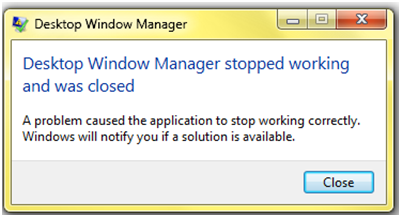 0
0 -
In that case, it might be worth checking for graphics driver updates as well. also, if that makes no difference, try adding whatever process(es) are in the startup entry list for your graphics card to the process exclusions list under antivirus settings. then restart and see if that helps.
0 -
I've already checked into graphics driver updates, which actually proved to be a headache due to catalyst install issues...
Your second suggestion seems very interesting, I'll definitely give that a try. Thanks!0 -
Welcome to the Bitdefender forums.
I have checked the email address used for your username and I couldn't find a ticket in the system. If the error still persists please post back with your email support ticket #.
Thank you.0 -
I have tried adding the ATI startup process relating to my graphics driver to the list of excluded processes, but that didn't help my issue.
Georgia,
I have submitted 2 email tickets but have yet to get a response, automated or otherwise.
I used this link to create the tickets.0 -
Hello,
I rechecked the system but there is no email ticket ID associated with your current email address. Did you use a different one on the contact form? If you did, please send me a PM with that email.
In the meantime, please try to perform a Windows check disk:
a. Go to the Start menu -> type in the search box 'cmd'
b. Right click on 'cmd' and select 'Run as administrator' then click on 'Yes' when the confirmation window will pop-up
c. In that new window write "chkdsk /r" and hit Enter (you can just copy this command and paste it in the window without the inverted commas)
d. Say yes to reboot if it will ask you;
e. Let the process run and wait for the computer to restart.
Then please check if the issue still occurs.0 -
I submitted another ticket yesterday, still no response to my email address, automated or otherwise.
I ran chkdsk and it found no errors, problem still occurs.0 -
Has my latest ticket been received? I'm beginning to think there's a problem with the ticket submission form
0 -
Still no reply
0 -
@thaBadfish - Indeed it is disconcerting when the support tool within the program submits stuff and you get no email ticket number or any other form of acknowledgement. Unfortunately submitting multiple tickets may just cause further delays if the system is already unable to cope with the tickets already received.
I don't know whether they got my last request either about popup adverts being turned off. I'm assuming not since I had popups since.
@Georgia & Christian - My email on the forum is different to my product registration so please don't try and check against it as you will be wasting your time. If you would please be kind enough to chase it up for me I will gladly give you my email address again via pm.
It would be extremely handy on the my.bitdefender.com pages to submit a new request, see a list of submitted requests and their status, be able to respond to replies or attach any requested further information. Please pass on the request to the relevant management team.0 -
Still no reply either to my submitted ticket or to this thread.
Thanks for the support antikythera, just wish a bitdefender rep would actually reply again0 -
I've noticed something on one of my systems with an ATI Radeon 3450 PCI-E and 785G onboard GPU (in crossfire hybrid mode) also running vista x64. The security widget is ghosted briefly in the top left corner when I open firefox or any other program using hardware acceleration. So it might help if you right click the task tray icon and hide the security widget on your affected system to reduce the DWM message frequency. Worth a try anyhow.
0 -
Tried it, still no luck. I'll try submitting another ticket
0 -
UAC is disabled (and has been) and the problem still occurs.
0 -
UAC has nothing whatsoever to do with your issue.
I take it you never heard back from Support about this?0 -
@ thaBadfish
This case will be troubleshooted via email. Your Ticket ID is: 201310011029635
Thank you.0










