Ok, so I seem to have a major problem with Bitdefender atm that I'm hoping someone can create a solution for.
I'm trying to run an android virtual system (called Andyroid) using VirtualBox that requires VT-x to be available for usage. My system is VT-x enabled by default but, for some reason, the virtual machine would not work. Instead, I receive the following error:
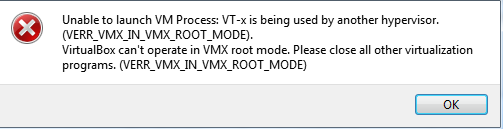
At first, I had no idea what was causing this despite a lot of researching and I had eventually given up trying to use virtual machines on my system. This was back in mid 2014. Just recently, I decided to give it another try only to receive the same error message again. After having a bit of an epiphany as to the possible causes, I decided to see if Bitdefender uses VT-x or acts as a hypervisor in any way and, sure enough, it does.
I found some posts about adding VirtualBox's folder & the exe file as an excluded file in Bitdefender's Anti-virus but it had no affect. The error persisted. I contacted the team who's manages the android virtual system that I was trying to run and they gave me their take on the matter:
"Bitdefender antivirus uses Virtualization so other programs cannot, they also refuse to stop using it or add an exception if there is VM software installed or a toggle to temporarily stop using Virtualization."
"They prevent you from using virtualization entirely... We have tried to reach out to them, as we do every other company. They want to determine your security profile for you, versus you deciding what you want to use. There is NO workaround, and it really isn't andy. They stop virtualbox from running altogether, and that is what andy needs to boot."
Thinking about it as I type this, I have a feeling that this is also the reason why Bluestacks tells you that it will not install on a computer that has Bitdefender installed. I never knew why and the development team for Bluestacks has been forever mum about the matter but now I think that this is the reason.
Is there someway that I can still use Bitdefender 2015 (or any year's version for that matter) and still be able to use Virtual Machines again? I would rather not have to downgrade to a different company product since Bitdefender is still the most powerful consumer security suite on the market but it seems rather ridiculous that it should prevent me from being able to use any kind of virtualization software simply because it wants to use that system resource for itself.