You may cancel your Bitdefender subscription from Bitdefender Central or by contacting Customer Support at: https://www.bitdefender.com/consumer/support/help/
Thank you for your understanding.
Bitdefender Rescue Disk-username And Password
Hi,
I have already seen a topic asking for the password for Bitdefender rescue disk. I am also surprised that till now nobody answered this query.
The default username is "bitdefender" but the password is not the same. Somebody from the Bitdefender team should answer this question.
Regards,
yvkiran
Comments
-
I am a computer tehnician from Romania and I have problems too with the Rescue CD. I am ashamed that the BD team did not respond to this question and another one regarding the same problem (name and pass). This day I was asked for the first time about name and pass when using Rescue CD. I googled for a solution and I got here thinking that if the address is from BD.ro my case will be solved.
Any tehnician ... heloooooooooooooooooooooooo!!!0 -
Hello
Our Rescue CD doesn't need an user or a password.
Can be downloaded from here:
http://download.bitdefender.com/rescue_cd/
http://www.bitdefender.com/support/How-to-...cue-CD-627.html
Thank you.0 -
Hello
Our Rescue CD doesn't need an user or a password.
Hi Christian (or anyone at BD who knows this answer),
I too am having the same problem. Yes, your Rescue CD *DOES* need a login user ID and password to run. Why do you think we're asking about it? The links you provided are exactly where I downloaded the ISO from.
The CD looks promising but being that it cannot be run without the login information, it's impossible to tell. Please let the cat out of the bag and tell us how in the world we can use this very needful tool. Thanks.
Paul
Jesus said to him, "I am the Way, the Truth, and the Life. No one comes to the Father except through me." — John 14:60 -
-
Hello Christian,
Interesting. I wonder what would explain this anomaly. Attached is a photo of the login prompt. Whaddaya make of it?
I'll have to try it on a different PC when I have the time. The PC I was trying to use it on is a P4 2.4 Ghz Dell with 256 Mb of RAM. Out of 6 different Rescue CDs, only 2 would run with that little memory -- yours and Kaspersky. I don't know what memory would have to do with the logon prompt but right now it's the only variable I can think of. At any rate, thanks for your help, Christian.
Regards,
Paul0 -
Hello

As you can see, that Rescue CD is old, the old logo is present on the left corner.
Are you sure that you have burned today this file on a blank CD?
http://download.bitdefender.com/rescue_cd/...r-rescue-cd.iso
Take care.0 -
Hi Christian,
I downloaded it yesterday (and have since deleted it). I believe it was BitDefender Rescue CD v2.0.0.5. I'll burn it again with the link you just provided. Thanks, Christian.
Paul0 -
Hello Paul

Let me know if you managed to properly scan your PC.
Take care.0 -
the same problem
It show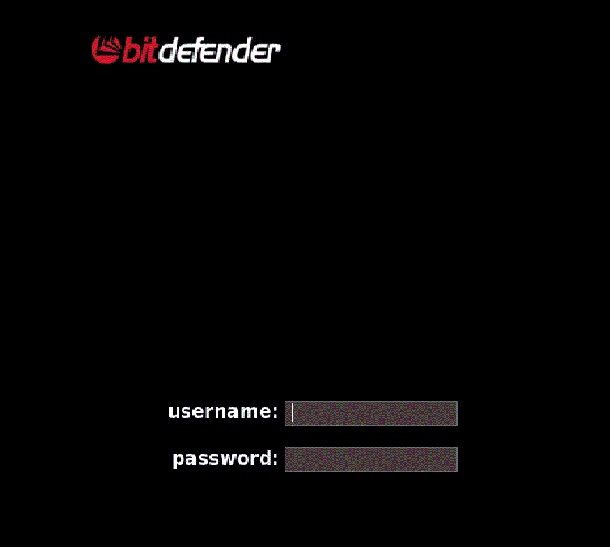
thank0 -
Hello

Welcome to the forums.
Please tell when did you downloaded the Rescue CD? Yesterday?
Thank you.0 -
Hello

Welcome to the forums.
Please tell when did you downloaded the Rescue CD? Yesterday?
Thank you.
Hi Christian,
I've tried it today.
Both Rescue CD's seems to be identical. And both of them needs a login and password.
BitDefenderRescueCD_v2.0.0_5_10_2010.iso 18-Jan-2012 13:00 380M
bitdefender-rescue-cd.iso 18-Jan-2012 13:00 380M0 -
Hello

I just loaded that ISO in a virtual machine and is working properly.
This is the image used:
http://download.bitdefender.com/rescue_cd/...r-rescue-cd.iso
Have you selected the first option when the CD loaded the menu?
Take care.0 -
You will receive a prompt to enter a username and a password only when the machine doesn't have enough memory,for example 256 MB RAM.
The rescue CD should be run on computers running at least 512 MB RAM.0 -
Gracias por la solución

Soy usuario de VMWARE PLAYER, estaba testeando algunos LiveCD. La maquina virtual se configuró automáticamente en 256MB de memoria RAM porque tengo solo 1GB de RAM con Windows Vista SP2. Al bootear con Bitdefender Rescue Disc me pedia ingresar una contraseña. He googleado, y la solución era aumentar la memoria RAM, solo aumenté a 360MB.0 -
You will receive a prompt to enter a username and a password only when the machine doesn't have enough memory,for example 256 MB RAM.
The rescue CD should be run on computers running at least 512 MB RAM.
Hey Christian,
The problem is I am running 2 1Gb sticks of 3200 memory and I too get the same issue. It appears that the PC my Son gave me has a windows Malware Virus. I tried the Anti-Malware and got a locked up PC. I then was able to load and run a PCBSD 9 with no issues on the second hd. So each time I attempted to load a windows product I got a unable to boot error. I figured it was the MBR when the second drive would not allow a USB boot as well as any drive attached to the Addonics SIl BIOS SATA card connected SATA drives. I then ran across a Forum Post from bird2010 created 28 Oct 2011 entitled "Bios Virus and MBR Virus, Very severe BIOS Virus" and realized I too had the same issue.
I followed all the procedures they had applied except the BIOS reboot as the Intel D865GVIP does not have a BIOS available nor can you return to the native BIOS as the only option are remove the jumper to boot to a new version or move the jumper to pins 2-3 to enter Maintenance Mode. Needless to say I did not enter Maintenance mode and block boot writes until after I had failures.
In any case the MB is a Intel D865GVIP loaded with 2 GB and a PCI Addonics SATA RAID card. For Drives is the original hp TSS DVD drive and the 320mb hd that came with the original a6110n. I have removed all the SATA connections and have added an old Lenovo DVD R/W IDE PATA drive. I burned the Rescue-CD-627.html on a -RW DVD and installed it in the PATA DVD drive and booted, it blanked the screen until bitdefender poppped up and then LOGO for about 3 min. until got the same as the others here.
It Popped up a request for Username and Password with the default username as bitdefender. As I am always looking for my next best Defense software for my various platforms and being a old (very old) McAfee champion I had hoped that I had a new candidate for my future security software. (Currently use Mobile Care on android tablets and McAfee on Desktops.) As bitdefender seemed to have a working solution at a time when no one else did oir made public on the searchable internet, made it appear that bitdefender could be a consideration; however, without the ability to resolve my current issue it will make it difficult to evaluate. Moving forward..., it is imperative we move forward here. So if indeed the rescue takes up onboard memory to create a virtual linux system and I had 2 1Gb sticks and a min. Linux foot print can be loaded on 1Gb then we should be looking at 1 GB of free memory. Yes I rechecked the seating and insure that 2gb shows up in the BIOS boot.
So in reiteration of the above concerns, what username and password should I apply?0 -
still no news here?
in some cases the new rescue cd (the version from 6.6.14) needs a username and a password !!!
it seems to be a problem with some pc's or notebooks the same cd works on other machines.
(and NO it's not the problem with the 256MB RAM!) " />0
" />0 -
Hello

I just loaded that ISO in a virtual machine and is working properly.
This is the image used:
http://download.bitdefender.com/rescue_cd/...r-rescue-cd.iso
Have you selected the first option when the CD loaded the menu?
Take care.
I downloaded the rescue disk ISO on July 16 2014 from
http://download.bitdefender.com/rescue_cd/...0_5_10_2010.iso
File info: 14-Jul-2014 12:37 658M
When I try to run the CD, I am prompted with "login" and "password". What should I enter here?0 -
I burned off the latest version of the CD (according to "Index of /rescue_cd/latest/", it was last updated at 14-Jul-2014 12:37 and is 658MB) and burned it to a CD to scan my aunt's computer (which used to be my mom's old laptop) for malware, since it's having problems booting, cannot do a system restore, and it looks like the master file table is corrupted slightly. While my solution is slowly shifting to doing a few system restore, I need to try to recover some files from the hard drive, if I can. SO it'd be wise to run a virus scan.
Except I can't...
I'm also one of those unfortunate souls that is also be prompted for a username and password. While I read that this is most likely due to a problem with having to little memory, I remember the laptop having 4GB of RAM! I know that this only adds to the mystery of this problem, but 1) Why are we being prompted for a username and password when there isn't enough memory, and 2) why isn't the rescue OS not detecting those 4GB of memory? I've checked the memory already, and it's come out fine. SO what's going on here? This seems to be a bug in this new version, as I remember when I had a much older version of the disk (back when I bought my first Bitdefender product: BD IS 2011) worked on the laptop, since I remember trying it one day. I'll have to try it on my laptop, and see if there is a difference, but it seems to be working on some computers, and not others. Does the BD team have any hunches on what could be causing this, and maybe working on a possible fix?0 -
Yet another requirement to enter a login and password.
Computer is an HP pavilion laptop with 4 GB ram ....
Help would be appreciated. Surely the programmers must know the programme doesn't write itself: they must know the data entry routine and hence know the acceptable answers.0 -
I have also the same problem. Downloaded the iso from serveral sources - also from Bitdefender homepage - use CD or USB - both didn't work. Best result with my ASUS R051PX - 1GB RAM with external CD drive - was with CD Boot. But I didn't reach the X-Window. It stops at the login promt.
Well not good work. Also the result is different with the different languages.
Regrads
Ralf0 -
Just downloaded the latest version (v2.0.0_5_10_2010), or at least that is where I found it on the bitdefender website. I have 8gb on my PC, and when trying to boot from the CD I still get prompted for
rescuecd login:
and
password:
Just wondering if ANYBODY has been able to use this latest version. I have an earlier version that works fine but was trying to upgrade to latest version. Writing CD goes without a hitch, but there doesn't seem to be a way to get past username and password prompt so the CD is useless
Any ideas?0 -
It appears to be an issue with the type of computer hardware or bios maybe. I do have the latest IOS from the website.
I was able to run the CD fine on one laptop (HP Pavilion dv6). I did see that the boot procedure does bypass or automatically perform the login on it's own. A couple of days later, I try to scan a HP Pavilion dv7 and I am stuck on the login prompt. No idea what to do from here. Not a low RAM limit or anything as the laptops are newer. Definitely a glitch.0 -
I came across the answer on another site.
Username: livecd
Password: (leave blank)
At the prompt type in: startx
After that, the liveCD will take you to the GUI
The answer was here:
http://moodjbow.wordpress.com/2014/08/21/b...rname-password/0 -
this didnt work for me when using the verbose mode, it then gave errors that there was no folder livecd
booted from cd or usb went to the bottom option about verbose / en, that prompted for a login typed livecd, that then didnt need a pw but went to a prompt, then typed startx and it errored out0 -
I came across the answer on another site.
Username: livecd
Password: (leave blank)
At the prompt type in: startx
After that, the liveCD will take you to the GUI
The answer was here:
http://moodjbow.wordpress.com/2014/08/21/b...rname-password/
Good job Jshan, that worked for me. Just for perspective, I downloaded and burned the latest ISO and it worked on all my windows computers but not any of the computers I had linux / ubuntu or dual boot_s. I used the above and went right to work. Thanks.0 -
I came across the answer on another site.
Username: livecd
Password: (leave blank)
At the prompt type in: startx
After that, the liveCD will take you to the GUI
The answer was here:
http://moodjbow.wordpress.com/2014/08/21/b...rname-password/
YOU ARE THE BEST. What the Bitdefender techies could NOT answer you gave a answer and location to show your answer. I tried it and it work just perfect. Again, many thanks and I am sure others have done the same and they would have thanked you internally but not expressed in writing. I am expressing gratitude and thanks for sharing your knowledge with us all. THANK YOU !!!!0 -
username is : livecd
leave password blank if asked...
then type 'startx' (minus the quotes of course) at the $prompt
this worked for me
0 -
Hello all,
Glad to hear that the issue was sorted.
Indeed, you can use the user livecd (with no password) to login on the RescueCD. You can then use sudo su to gain super-user privileges.
I now declare this topic closed.
0













