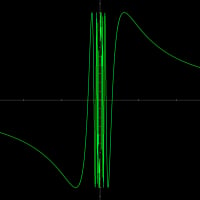Realtime Protection disabled itself and won't reenable
I checked on Free Edition today and noticed Protection Shield was set to off. I tried turning it back on, but it instantly just turns off again. I thought maybe I would be able to fix it by uninstalling and reinstalling, however when I try to uninstall, I get an error with
Quote
You do not have sufficient access to uninstall Bitdefender Antivirus Free.
Please contact your system administrator.
I am the only account on this computer and it is an administrator account.
So currently I'm stuck with a not working Free Edition along with no ability to uninstall it. What can I do?
Windows 10 Pro (32-bit)
BD Free 1.0.8.20
Comments
-
Download this uninstaller tool then run it as an administrator.
https://www.bitdefender.com/site/view/uninstall_consumer_trial.html0 -
Hi I had the same problem when installing bitdefender in my friend's computer. Try this one to uninstall:
1. download bitdefender uninstaller tools from bitdefender website: https://www.bitdefender.com/uninstall/
2. Run the program to uninstall it
If still not working:
1. create shortcut of bpinstaller in your desktop (location: c:\program files\bitdefender antivirus free\kitinstaller\bpinstaller.exe")
2. Open shortcut properties, in target tab where you can see: "c:\program files\bitdefender antivirus free\kitinstaller\bpinstaller.exe", add action = uninstall so the target will become: "c:\program files\bitdefender antivirus free\kitinstaller\bpinstaller.exe" action = uninstall
3. Right click on the shortcut, run as administrator.
Hope it helps!0 -
It happens first when their is another antivirus or any security application that could interfere with the Bitdefender software, I think about 2 years ago I got the same issue and somehow after I uninstall it it works perfectly. /index.php?/profile/210110-seto-ambara/&do=hovercard" data-mentionid="210110" href="<___base_url___>/index.php?/profile/210110-seto-ambara/" rel="">@Seto Ambara thanks for your information, it is really helpful anyway.0