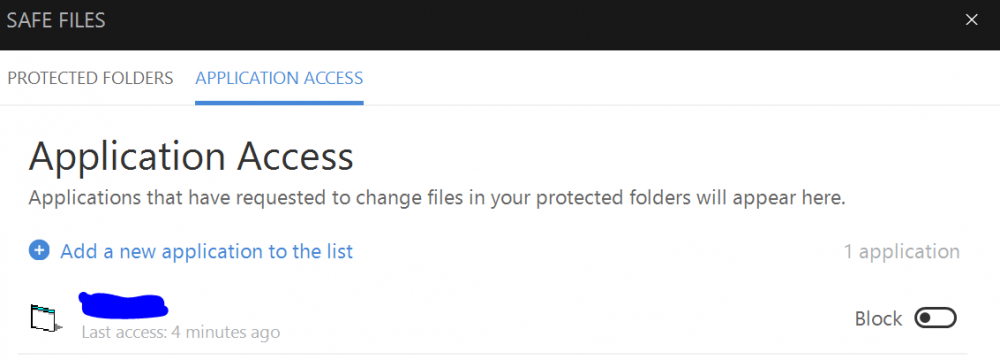Another newbie question. When TS 2018 blocks one of my applications, I get a notice such as in the attached screenshot.
This isn't clear to me. Does this mean the application is blocked, or do I have to flip the switch (to blue) to block it? As it is in the screenshot, is the application not blocked?
'Txs in advance for the help.