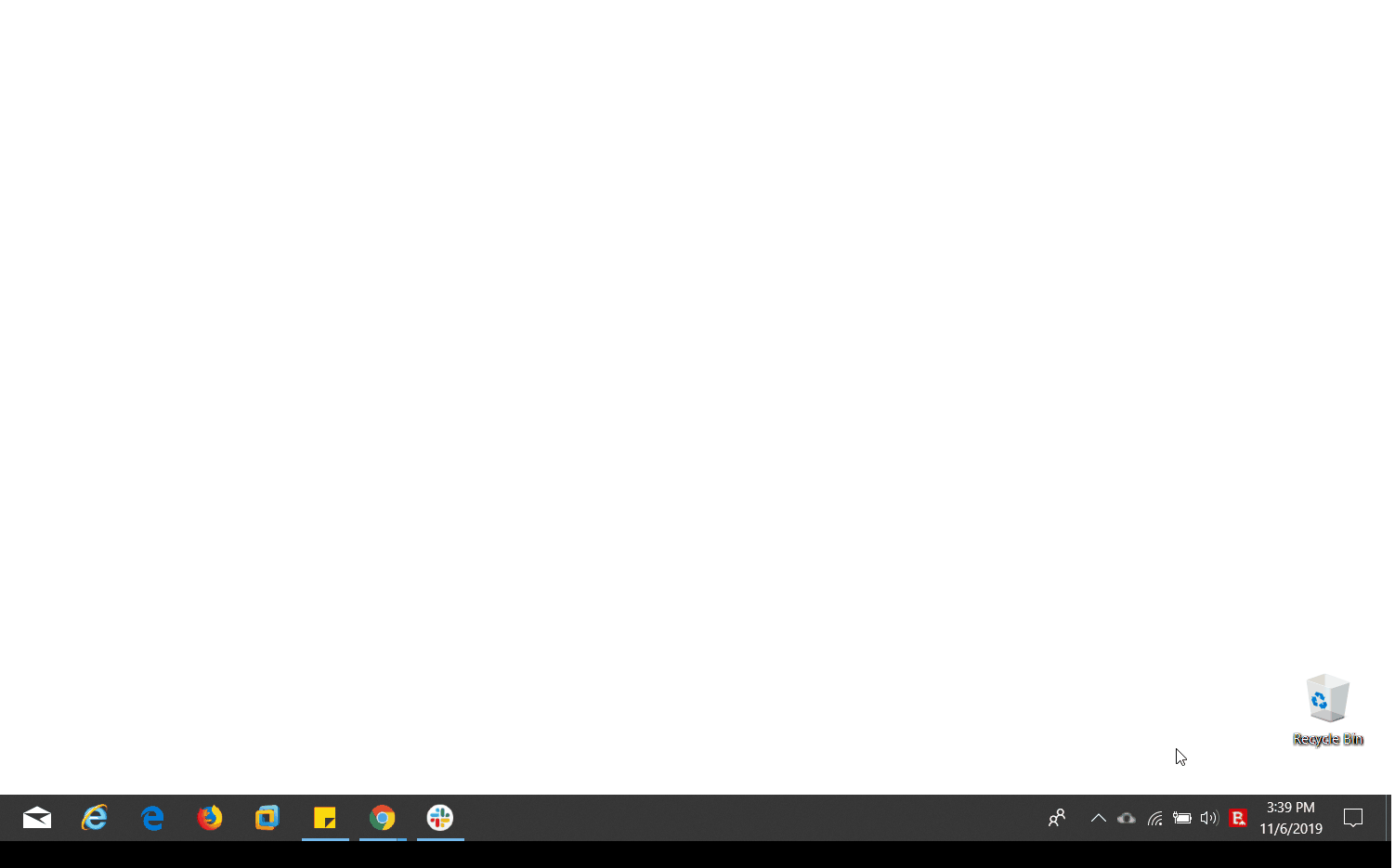Kindly be advised we cannot cancel subscriptions or issue refunds on the forum.
You may cancel your Bitdefender subscription from Bitdefender Central or by contacting Customer Support at: https://www.bitdefender.com/consumer/support/help/
Thank you for your understanding.
You may cancel your Bitdefender subscription from Bitdefender Central or by contacting Customer Support at: https://www.bitdefender.com/consumer/support/help/
Thank you for your understanding.
Windows 10 Keeps Saying Bitdefender Needs An Update. Any Help?
Options
Answers
-
Hello @Cooler5656 and welcome to the Community!
Try the following steps:
- Right-click the Bitdefender icon in the System Tray, and then select the Update Now option from the menu. You can refer to the image below for help if you have difficulties finding the Bitdefender icon in the Windows notification area.
- Bitdefender will start checking for product and signature updates.
- If new threat definitions or a newer build version are available, they are automatically downloaded and installed on your computer.
Reboot your PC and let us know if the Windows message disappears afterwards.
Regards
Premium Security & Bitdefender Endpoint Security Tools user
0 -
I did have the same issue and tried some of the solutions but it didn't help but then I started a full system scan and the windows security error message disappeared almost instantly.
Hope some ppl get helped by this. //
1