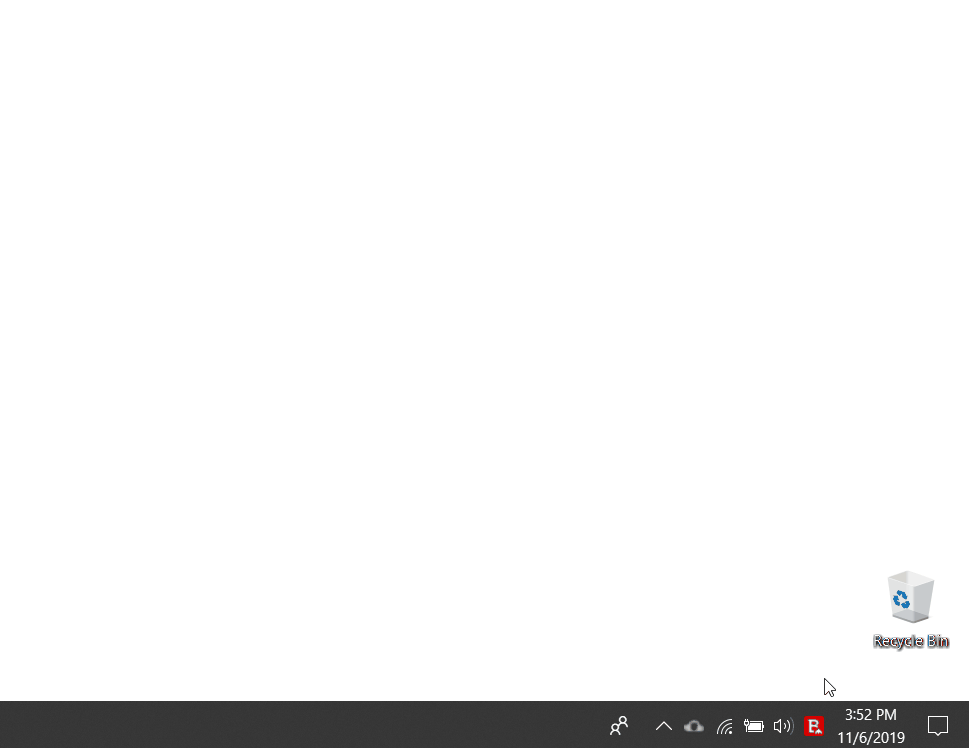You may cancel your Bitdefender subscription from Bitdefender Central or by contacting Customer Support at: https://www.bitdefender.com/consumer/support/help/
Thank you for your understanding.
Update of Total Security 2016 vs buying Total Security 2024
This may sound like a silly question, but is an updated install of 2016 functionally equivalent to a 2024 purchase?
I have been updating since 2016, and it is always called a "2016 update".
Best Answers
-
This is where I would get a hold of Bitdefender support (Chat) and tell them your situation. Let them know that you've been using BD for years, and would like more devices for a better deal.
Select, Purchase and Manage Subscriptions→AutoRenewal→I don't know→Contact Support→ and you will get the option of Chat, Call or Email. Chat is the quickest way to get thing started, phone support is not toll-free.
Then, after they've helped you, disable Auto Renewal using Method 1 which seems to "take" better. Approximately 15 days before your subscription is about to expire, they will offer you a better deal with either an email notification or on your Central account, to stay with them, compared to the auto renewal price
Kind regards.
edit:sp
All Bitdefender Home Product User Guides: https://www.bitdefender.com/consumer/support/user-guides/
0 -
Absolutely friend, that's what I'm here for :) They are good about taking care of these things, I hope that is the case with you as well :)
All Bitdefender Home Product User Guides: https://www.bitdefender.com/consumer/support/user-guides/
0
Answers
-
After Bitdefender 2018 products, the company decided to remove the year from the product name in their subsequent releases. This was likely done to emphasize the continuous nature of their security updates and improvements, rather than tying them to a specific year.
Kindly have a look at the link below regarding Bitdefender end-of-life (EOL) products. Any product that falls under EOL will either stop providing security features, receive minimal updates, and will no longer receive support.
Regards
Life happens, Coffee helps!
Show your Attitude, when you reach that Altitude!
Bitdefender Ultimate Security Plus (user)
1 -
Since Total Security 2016 stopped receiving support in 2020, what have I been getting when I renew?
It sounds like I need to cancel my subscription and buy the latest.
If I have been missing out on functionality, I wish I had been told about this at renewal time.0 -
@Alexandru_BD would you have a look into this, please? (i.e. what have I been getting when I renew?)
Thank you.
All Bitdefender Home Product User Guides: https://www.bitdefender.com/consumer/support/user-guides/
0 -
Hi @MarkADowning,
Since your subscription has been automatically renewed, you automatically get the most advanced versions of your security solution once they become available. Based on my findings, you are using Total Security and the subscription is due to renew automatically in 29 days. It's not necessary to cancel your subscription and buy a new one. Here's how to check the version of your Bitdefender product:
- Bring up the Bitdefender interface.
- Click on the round icon in the top right corner, near your username.
- Your current build version appears at the bottom, in the Product information panel.
As an alternative, you can do the following to find Bitdefender’s build version:
- at the right end of the taskbar next to the Windows clock, and then select About. Click the tiny upward pointing arrow on the taskbar if the B icon is not visible next to the Windows clock. You can refer to the image below for help if you have difficulties finding the Bitdefender icon in the notification area.
- The Build number is displayed under Product information.
I hope the information is helpful.
Regards,
Alex
Premium Security & Bitdefender Endpoint Security Tools user
1 -
So what I have (shown below) is indeed the latest?
I need to ask this since I don't know where to see the latest build number on the website for comparison.1 -
All Bitdefender Home Product User Guides: https://www.bitdefender.com/consumer/support/user-guides/
0 -
You are one version behind, but the latest build should be available to you by now, so you can simply follow the steps from the article shared by Scott above to manually update Bitdefender to the latest version.
Premium Security & Bitdefender Endpoint Security Tools user
1 -
Ok, I'm squared away on the version questions.
Next issue:
The website now shows (see below) Bitdefender Total Security having up to 5 users.
My account is limited to 3 users, and I pay $89.95 per year. (I understand the $69.99 is a new-user price.)
Do I NOW need to cancel and start over to get coverage for 5 devices?
It is clear that something different needs to be done to get the 5-device coverage.0 -
Awesome answer! Thanks!
2 -
You're welcome, Mark. I trust Support took good care of you.
Have a great weekend :)
All Bitdefender Home Product User Guides: https://www.bitdefender.com/consumer/support/user-guides/
1 -
Well, I'm actually still trying to get to Bitdefender Support.
I haven't been able to find the path you gave yet. Maybe the website changed?
On what page should I start? store.bitdefender.com seems most likely -
MyAccount and Subscription Management → Contact Us → Contact Us → Contact Us (They don't want to talk.)
I did find contact info at: store.bitdefender.com/myaccount/view_order/
They have phone and email for Technical and Payment support.
I'm going to try payment support.0 -
A "just in case" post. If after you've updated your subscription and you notice you do not have the correct number of days showing in your BD app My Account information. You may need to resync BD on that device with Central, by going to My Account/Switch Account and using the email address and password for your Central account, enter that, and it should update in the BD app.
Again, just in case.
Cheers
All Bitdefender Home Product User Guides: https://www.bitdefender.com/consumer/support/user-guides/
1 -
Actually, that question would have come up!
But - I have yet to negotiate a 5-user subscription.0 -
That was just a quick way to try to get to the black box icon to Contact support. You could try the link again and go through all of the prompts normally and see if you can get there. Purchase and Manage Subscriptions…
All Bitdefender Home Product User Guides: https://www.bitdefender.com/consumer/support/user-guides/
0 -
I'm clearly not as sharp as you are giving me credit for -
Where do I find "Purchase and Manage Subscriptions"? I find this nowhere.0 -
When you click on the above link, do you see this window?
Otherwise, try this link and click on Account Billing and Subscription. Maybe that one will work better?
All Bitdefender Home Product User Guides: https://www.bitdefender.com/consumer/support/user-guides/
1 -
Ah, you are referring to the link a few messages back!
OK - now I'm on the right wavelength/page.
I was able to get to the chat/call/email display.
I sent them a short but concise explanation of my situation and desired outcome.
Fingers crossed and hoping for the best.
Thanks for your infinite patience with me!1