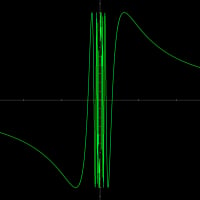How to switch off "Prompt for Password"?
When scanning 16TB disks it can take a while. I try to do that when I am not doing anything on the PC so it will be ready when I return. However, the running task will prompt sometimes for a password when it encounters a password protected file.
But since I am not there to override, it just stops there.
When looking at the results after a scan it shows the used options.
One of them being Prompt for Password. But I cannot find that setting so I can switch off that behavior. Where can I do that?
Best Answer
-
Hello.
In Full System Scan and Quick Scan, disable this option: Scan archives.
Archives containing infected files are not an immediate threat to the security of your system. The threat can affect your system only if the infected file is extracted from the archive and executed without having real-time protection enabled. However, it is recommended to use this option to detect and remove any potential threat, even if it is not an immediate threat.
Drag the slider along the scale to exclude from scanning archives that are bigger than a given value in MB (Megabytes).
Note Scanning archived files increases the overall scanning time and requires more system resources.
Also, when a password-protected archive is detected, depending on the scan settings, you may be prompted to provide the password. Password-protected archives cannot be scanned unless you provide the password.
The following options are available:
Password. If you want Bitdefender to scan the archive, select this option and type the password. If you do not know the password, choose one of the other options.
Don't ask for a password and skip this object from scan. Select this option to skip scanning this archive.
Skip all password-protected items without scanning them. Select this option if you do not want to be bothered about password protected archives. Bitdefender will not be able to scan them, but a record will be kept in the scan log. (In your case, you should select this option).
Choose the desired option and click OK to continue scanning.
Regards.
1
Answers
-
Excellent reply in my opinion. 🙂
Premium Security & Bitdefender Endpoint Security Tools user
1 -
Uhm, no, not really answered. But thanks for the answer so far!
I want to configure not getting that prompt ever, regardless of file type.I do want to scan archives, just in case.
What I don't want is the prompt. Never, just the report on files that did not get scanned so I can investigate.
Not even this one time skip option, I am looking for a configuration where I can set this option permanently so I don't get the prompt at all.
And passworded files are not limited to archives. An example:
D:\Installed\Installed NANOXIA\Solar2D-Windows-2023.3688.msi=>(Embedded CAB)=>filC1786A4D87E4E10F7B8D5FE473CA9D47 Password-protected Not scanned(file was password-protected)
So not scanning archives still gives me the prompt.
Since I don't know what counts as an archive fir Bitdefender I don't want to think when I open/start something if it was scanned or not.
Typically I try to delete all passworded files after most runs.
Some background on my PC.
There is too much files to scan in a single run, never saw it finish.
So I am scanning in parts with custom scan, normally one disk in scope.
Even that takes up to 8 hours. I am not always at my computer at that time. When the prompt occurs after one hour, and I just started dinner, I won''t see that for a few hours. It does not continue scanning so when I return to the PC I have to choose Skip, and then it continues but is not in time finished before I go to bed, like to switch of my PC…..0