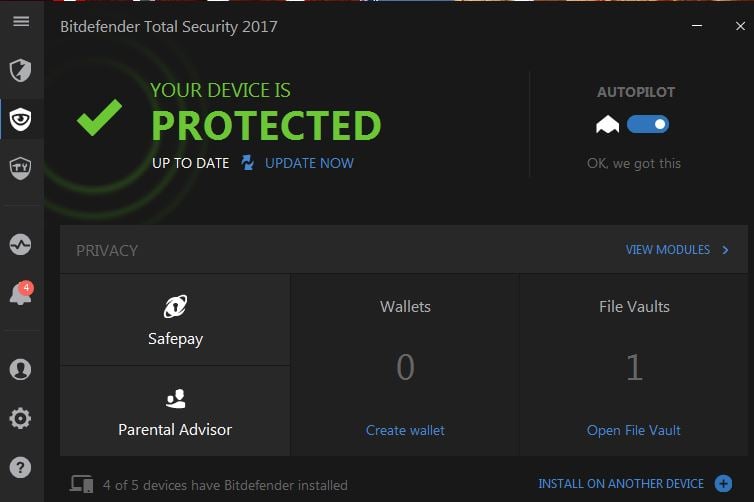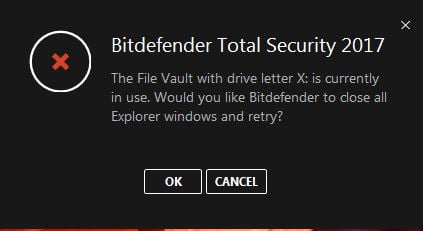Using Win 7, Bitdefender Total Security 2017 (no idea what version as I can't find any 'About' screen)
I created a file vault with a certain name in a certain location, opened it, put a file in it and then the following problems started.
I couldn't lock it.
Clicking the second icon down, as the manual states, simply showed me I had one vault open but didn't tell me which one.
Right clicking in the vault folder showed the 'Lock' option greyed out.
Closing the folder in 'My computer had no effect.
Closing the folder and then right clicking the drive letter finally gave me access to a 'lock' menu but clicking it gave me the warning attached saying the drive was in use, even though it was all closed down in explorer.
Accepting the offer to close all explorer windows finally seemed to lock the vault and the drive letter disappeared from 'My computer'.
This convoluted method of closing a vault does not fill me with confidence
I couldn't delete it
Clicking the main widow icon showed me I had one vault, didn't tell me its name and the only option is 'Open File Vault'. (see picture).
There is no list of the vaults I have created allowing me to choose which one to delete (or open) and since it doesn't tell me where I had created the vault it was offering to open, I can't delete the encrypted folder using explorer. The only option is to open it which I can't do without the password.
Different behaviour with more than one vault
If I create a second vault,now clicking the main screen icon now show both vaults, with names and offers 'delete' along with 'open',(See the picture showing two vaults). But this does not happen with just one vault.
But with several vaults you cannot see which one is selected
Having made a second vault, I now want to delete one of them. I have selected it in the picture. Can you tell which one is selected? I can't.
But If you look very closely there is a little blue line around one black button! not very obvious and I could easily delete the wrong one.
This all seems a very unreliable way of working, especially with something that might not be used very often so remembering all the steps and peculiarities might be a problem.
Have I completely misunderstood file vaults or its their operation really so awkward?