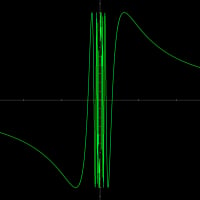System Freezes during full system scan

It was freezing on the previous installation. Now it is doing the same after a clean install on both Windows 10 and Windows 11.
Any suggestions would be great.
AMD Ryzen™ 9 5900HX Mobile Processor is in my system.
Just found many others complaining of the same thing happening. No need to reply to this. Thanks.
Comments
-
My PC freezes up during full system scan too. What do I do about this?
0 -
Hello,
This problem was also occured in the past (https://community.bitdefender.com/en/discussion/84916/full-system-scan-caused-hard-crash) and this post has a solution. The solution is to:
1) Open Bitdefender
2) Go to the Protection Tab
3) Click open at the anti-virus section
4) Find the Custom Scan Button and press it
5) Enter the Name of the Scan and select file path that you want. I recommend to choose the "My Computer Option". Click the option you want and next Press Next
6) In the next screen, press "Show Advanced Options"
7) Disable the Scan Registry option and click Next
8) Press the Save Button.
To execute this scan
1) Open Bitdefender
2) Go to the Protection Tab
3) Click open at the anti-virus section
4) Find the scan that you named in the 4th step of making the custom scan and press Run Scan
If your problem isn't fixed, I recommend to Contact Bitdefender Support
0