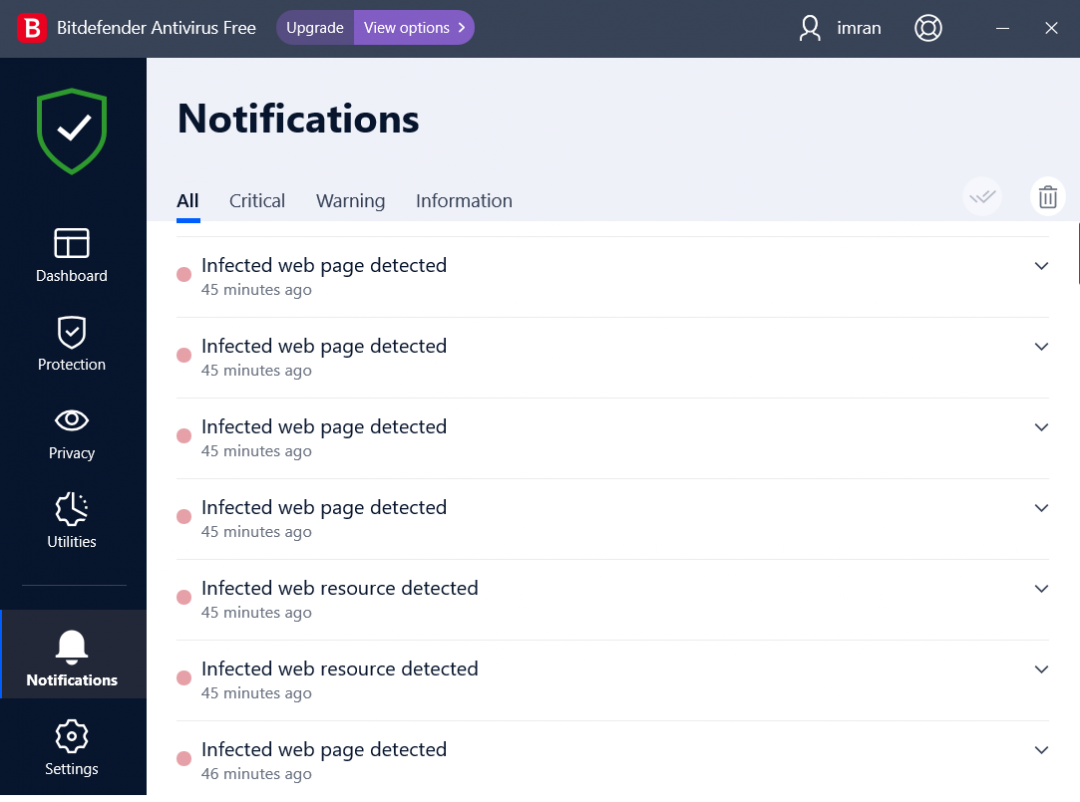
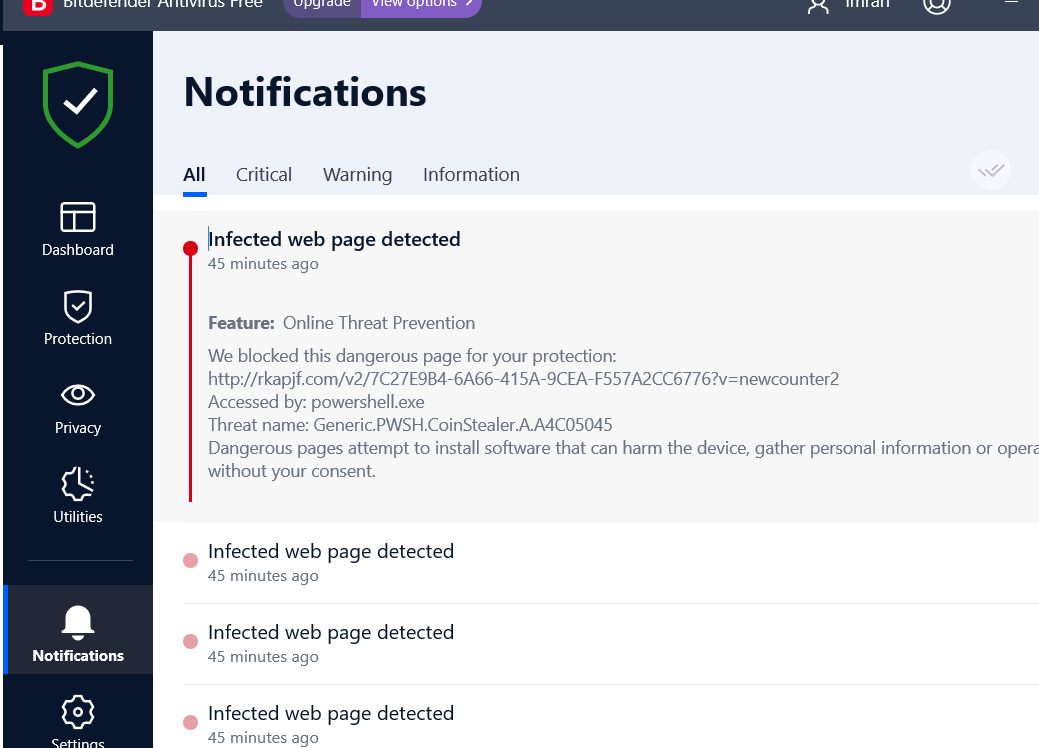
For some days my windows command prompt is popping up without any reason. It stays for some time and then goes off. Nothing is particularly shown in the command prompt. After watching this I install Bitdefender. After installing it gives about 100+ notifications saying that
"37 minutes ago
Feature:
Online Threat Prevention
We blocked this dangerous page for your protection: *** Accessed by: powershell.exe Threat name: Generic.PWSH.CoinStealer.A.A4C05045 Dangerous pages attempt to install software that can harm the device, gather personal information, or operate without your consent."
Meanwhile, the BitDefender ask me to restart it as it has been updated. I restart the laptop. Then when I open it shows no sign of the problem that I mention at first. What does it mean? Does the problem goes away or Bitdefender can't find it?
EDITED: *** File(s) and/or URL(s) removed by @Gjoksi
"Posting malware samples and /or URLs is not allowed in the community! Do not post direct links to any executable files, malicious/suspicious software or websites in threads, comments or private messages, even if you think the software or site is clean and incorrectly detected by Bitdefender."