Hello.
When you do an update, you get this screen:
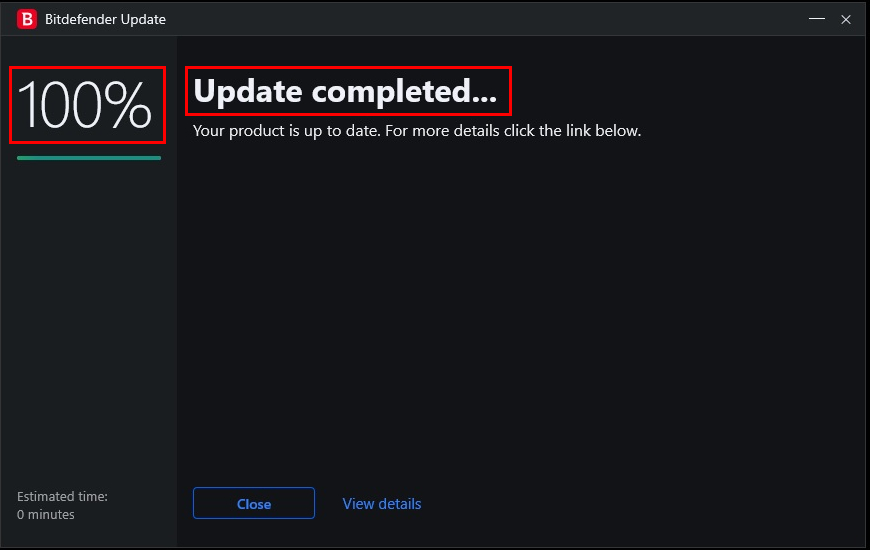
But, when you open the program, you get no notification about a successful update:

Actually, it means that your program is already up-to-date and no new updates were found, downloaded and installed within your program.
But, the notifications "100%" and "Update completed..." make it a bit confusing for the users, especially the unexperienced users. It will make them think that updates were downloaded and installed, but the user didn't get a proper notification about that in the "Notifications" tab.
So, more appropriate notification in the first window would be: "No updates available.", "No new updates available.", "No updates available. Your product is already up-to-date." or something similar to that.
Also, when an update is completed, i don't see the point of the three dots "..." after "Update completed", because we all know that "the ellipsis (also known informally as dot dot dot) is a series of dots that indicates an intentional omission of a word, sentence, or whole section from a text without altering its original meaning" (taken from Wikipedia 😁). So, it should be only "Update completed" or "Update completed.".
Regards.