It seems the programmers have broken something again😁.
Despite turning off work profile in the settings, the icon for the active profile is visible on the main program window.
Each time you restart your computer, the profile activates itself.
I really don't like when someone / something decides for me what is "better" for me. If this goes on, you will probably have to look for another antivirus😫.


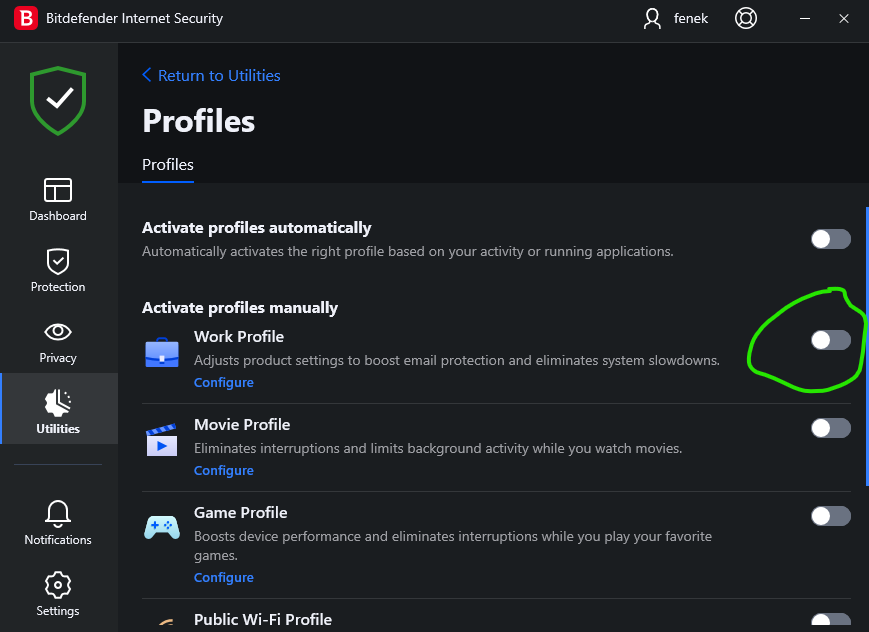
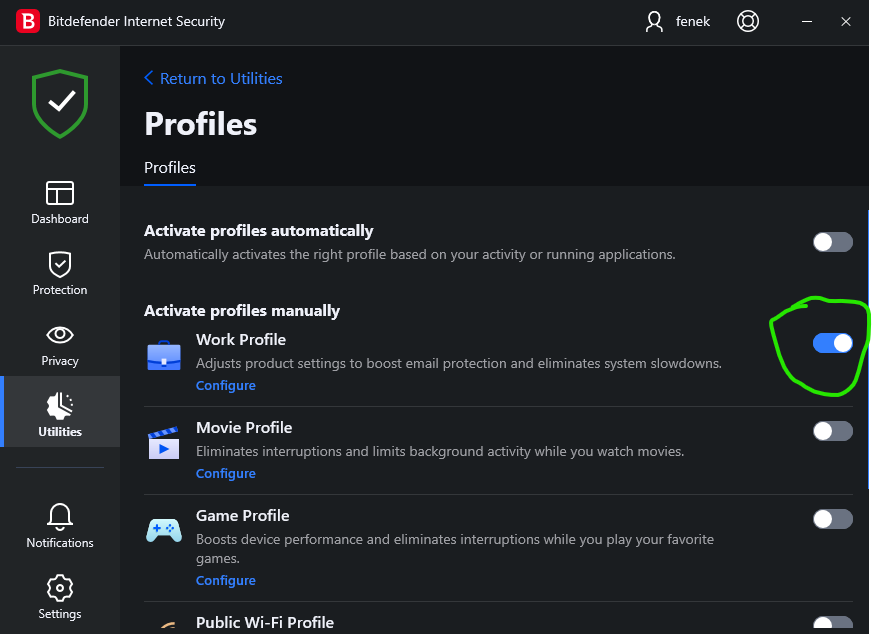
⛔️Below are threads with problems for which I still have no solutions⛔️: