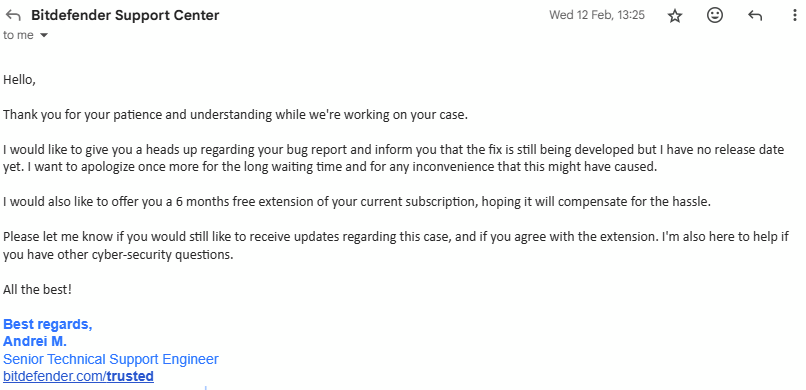Alert repeating "endless loop" on Windows 11
Since an update last year whenever an app has changed and the firewall alert panel pops up if I don't click it immeditately then I will need to click multiple times to make it go away. If I am not at my computer when it happens it almost seems like an endless loop and I have to reboot to make it go away.
I have raised a support ticket and after a bit of back and forth was told it is a known issue and is being worked on. It seems like a significant bug to me and even after multiple releases since the problem first occurred it is still in the software.
I'm wondering how common this issue is.
I tired to post some YouTube hosted video screen reocrdings but I don't have enough XP for that yet.
Comments
-
I have not read about that specific issue here, but it could have been reported, and I missed it.
Have you tried a "repair install?"
If that does not resolve the issue, then I would escalate it to Bitdefender Support. Chat is the fastest way to reach them.
Good luck, and please keep us posted. Have a great day.
Regards,
Phil
0 -
I just performed a re-install as it fixed another issue I reported here but nothing changed.
0 -
I would pursue the Support Ticket that you have raised. @Alexandru_BD , would you be so kind as to look into this and provide an update?
Thank you, and have a great day.
Regards,
Phil
0 -
Here is the email acknowledging it was already known about. I have followed up since then with the same response.
0 -
Thank you for sharing the email from BD Tech Support. I am sure that @Alexandru_BD or @camarie will be able to quickly provide you with an update when they are back to work tomorrow. It is night in Romania right now.
Have a great day.
Regards,
Phil
0 -
I am not very familiar with the firewall, but I forwarded to the guys doing it. Will get back when I have feedback/news from them.
1 -
I can confirm there is already an issue in progress recorded in our development team. It will be addressed and hopefully fixed quickly. As soon as I have a confirmation from the dev+tests, a release date containing this fix can be estimated. For now all I know is that the issue is known and in progress.
3 -
Just for reference:
0 -
I really hoped this latest alert mode update would fix thsi problem too but it hasn't.
0 -
I just tried to submit a support ticket again but couldn't. Posted in the utiities section on that matter.
1 -
@technomad I think it's best to keep the previous ticket on that matter, so the engineers can keep better track of the evolution of the case, instead of opening a new ticket (they can be merged anyway, but it's better this way). What was the latest update you received on that case and is the ticket still open? Can you provide me with the ticket number so I can check its status?
Thanks,
Alex
Premium Security & Bitdefender Endpoint Security Tools user
1 -
I seem to have deleted the previous emails on the old ticket so I just submitted a new one. I am pretty ruthless at housekeeping.
0 -
I received a reply suggesting I turn off aler mode. I replied sarcastially that maybe I should just un-install the software. Honestly I am so disappointed these days with support stadd not just at BitDefender. I am a computer programmer and when I had to do support I would never have suggested the way to fix a bug was to not use the feature.
In the old ticket they already accepted it was a known problem.
0 -
Well, if it's a known issue I'm surprised no one else jumped in here to share some feedback. Because if those subsequent firewall pop-ups that overlap were a more mainstream concern, we would surely receive more reports regarding this. Also, the YouTube video seems to have just a handful of views. This leads me to believe that the issue you are encountering is VERY specific and it may have something to do with the system / firewall rules and configuration, or it could be a VERY isolated bug indeed.
When we encounter such an unusual situation, it is highly possible that the solution will be more difficult to find, depending on the complexity and what exactly needs to be done to prevent this behavior and fix it for good.It doesn't happen for me, for example. And I've played with the firewall rules for hours. I have Total Security and I get a prompt for each connection and that's it. I would turn it OFF as well, as a matter of fact I did, since I don't really need to be asked to allow / deny all of the time, it becomes tiring, but I speak for myself here.
I don't think there's anything more that can be done on the forum regarding this situation, except if you wish to share any updates that may arrive from the Support engineers over the course of this investigation.
Regards,
Alex
Premium Security & Bitdefender Endpoint Security Tools user
0 -
It started happening after an update, not when I first installed it. The YouTube videos are unlisted. I have uninstalled and reinstalled but I will do that again tomorrow.
1 -
Hi
You were right the 2nd ticket didn't help. I couldn't find it at first.1 -
I got a bit frustated with the problem again the other day. It can happen at any time but just before I am about to host a Zoom session is the worst time.
I clean installed Windows 11 from an ISO and installed BitDefender and the same thing is happening.I have two Lenovo laptops, a Legion which until recently was Windows 10 but updated in place to Windows 11 which doesn't have the problem and the Yoga which has always had the problem.since I started using BitDefender in September last year.
0 -
This is happening with the latest update?
0 -
I literally clean installed my laptop yesterday from an ISO and then installed BitDefneder from BitDefender Central after removing the old machine from my 3 licences.
0 -
It's over 8 months now and still this known issue has not been fixed.
0 -
@camarie do you have any insights or news regarding the issue described above?
Thanks!
Premium Security & Bitdefender Endpoint Security Tools user
0 -
I noticed the FW guys when I heard about this. They are aware of this issue, although I am not sure it reproduces in this scenario. The issue is analysed as we speak, but I don't know more.
1 -
Another month has passed and still no fix.
0 -
2
-
Has the Bitman responded?
At least once a day and often more when I am away from my computer when I come back there is a firewall panel waiting that because it has so many instances queued up can't be clicked away and only a reboot will get rid of it.
https://youtu.be/_d7xMqpqBVg
0 -
I think the problem is that they could not reproduce this behavior exactly as you have described it. It may help to reinstall once again and get the latest version, reset the firewall and maybe turn off that Alert Mode for good if it doesn't work for you.. I'm unaware of any progress here, but certainly this doesn't happen on a wider scale. Checking with Support for updates might be the only thing left to do.
Premium Security & Bitdefender Endpoint Security Tools user
0 -
I replied to the very long supprt email offering to install a beta test of BitDefneder on a clean Windows 11 install to help track down the problem. A reply came:
"Hello,
Thank you for your response.
I've forwarded the details to our development team and I will return to you with further updates as soon as we have one.
Thank you for understanding."Literally If I am away from my laptop for anything from 5 minutes to half an hour I will come back to a pop up that will not go away. At times when I have to run a Zoom session it often means rebooting just before a session starts. If there is an update to a program whose popup is in the queue that program cannot use the internet.
As it has been over a year and even though I have over 2 years left I think I will have to take out another subscrription to a different anti-virus product as right now I am having to reboot my laptop as many as 6 times as day and this is just not workable.
1 -
I completely understand the inconvenience. If this would have happened to me, I would have disabled the alert mode, at least until it gets fixed.
Premium Security & Bitdefender Endpoint Security Tools user
1 -
If I knew how Bitdefender decided which apps tp allow access then I might do that.
0 -
I think that you can still configure the firewall rules and maybe this would help achieve what you are looking for?
Premium Security & Bitdefender Endpoint Security Tools user
0 -
I have the same issue. Fresh install of everything: Windows 11 & Total Security. It's a big deal, and I'm disgusted by BitDefender's response so far. Repeatedly suggesting that users turn the feature off? What are we paying for then? If this issue is not resolved quickly, I too will find another anti-virus & firewall and I will request a refund for the remainder of my subscription.
0 -
It started happening on my other laptop, a Lenovo Legion but it doesn't happen all the time.
0 -
@Rasit is experiencing the same issue for a while now.
@technomad when this happens, have you identified a pattern, like a specific app or something that triggers the pop-ups in this way?
Like @camarie pointed out earlier on this thread, the issue is known for a while and it looks like it's one of those corner cases that are very difficult to solve, because not everyone experiences this and I'm not even sure if the developers could reproduce this issue exactly as described here.
Premium Security & Bitdefender Endpoint Security Tools user
0 -
This one happens a lot and happened just now. The program date hasn't changed so why is is being flagged as changed.
0 -
I offered to beta test but my offer was not taken up. I used to be an active computer programmer and was very good and finding bugs because I have a forensic type of mind.
They could literally give me a teset version that logs info everytime one of these panels appears.
0 -
Yeah, they don't do beta testing anymore. At some point, there was a dedicated program, but this was discontinued.
Premium Security & Bitdefender Endpoint Security Tools user
0 -
The most recent reply from support:
This is a reply for this time last year:
I think for now I have to switch prducts and I am still waiting for the free extension that I was offered.
0 -
Well, I have no further comments on this one. I'm not entirely sure what's going on there, but like I said on another thread, I think it's just one of those corner cases that may take a while to resolve, if a resolution can be found at all.
They will get you the validity extension to compensate for the trouble though. Just send them your confirmation.Premium Security & Bitdefender Endpoint Security Tools user
0